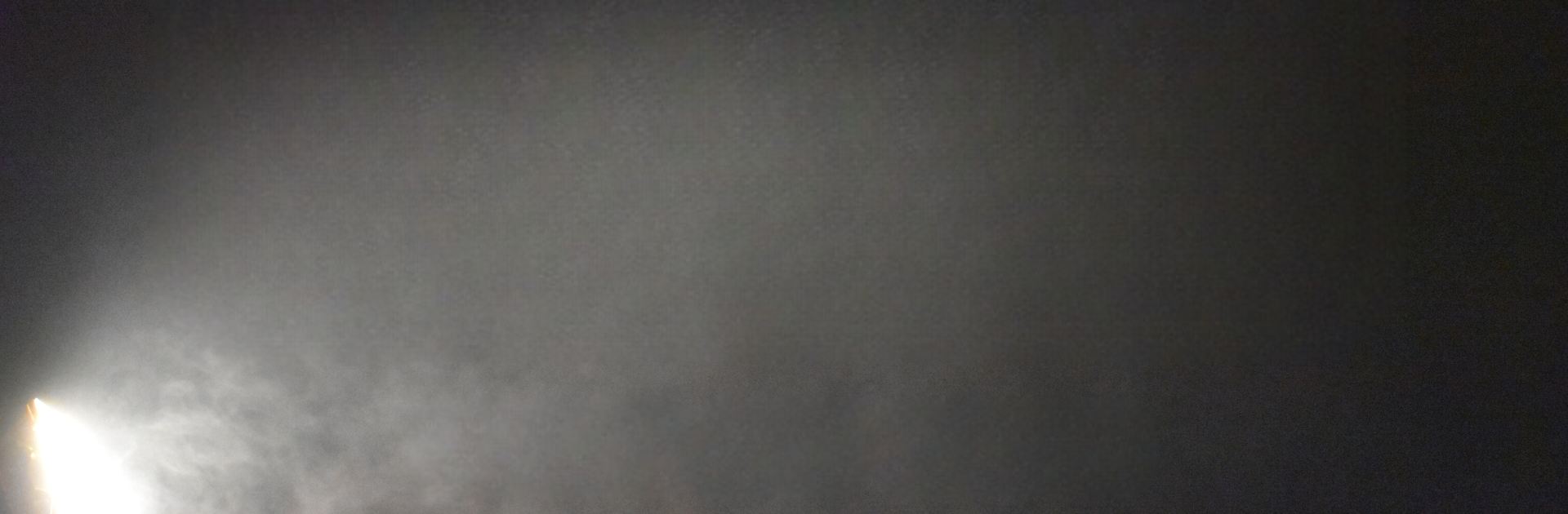What’s better than using Chord Analyser (Chord Finder) by Pragmatic apps? Well, try it on a big screen, on your PC or Mac, with BlueStacks to see the difference.
About the App
Ever wondered what that mystery chord is or struggled to jot down the right chord name for a new tune? Chord Analyser (Chord Finder) from Pragmatic apps is ready to lend a hand. Designed with musicians in mind, this Music & Audio tool takes the guesswork out of chord naming and helps you find creative chord positions, whether you play guitar, piano, or pretty much any other stringed instrument. Beginners, songwriters, or pros—everyone gets a little extra help sorting out chords, swapping ideas, and exploring new sounds.
App Features
-
Instant Chord Recognition
Just tap notes on a piano or place your fingers on a virtual fretboard—Chord Analyser (Chord Finder) figures out the chord for you and lets you know about all the possible notations. -
Massive Chord Library
With over 3,500 chords detected, including the quirky, less-common ones, you’ll never run out of inspiration or get stuck scratching your head. -
All Positions & Inversions
Check out every possible chord position—on guitar, banjo, or piano. It’ll even show you more fingerings than your usual paper chord books. -
Smart Notation Suggestions
The app uses a clever algorithm to suggest the most accurate names and notations for whatever chord you play. Great for sorting out those ambiguous shapes. -
Listen, Play, Customize
Hear each chord right in the app, tweak fingerings, and even customize chords to fit your music perfectly. It’s super interactive. -
Comprehensive Dictionary
Browse through a pretty deep dictionary for piano, guitar, and banjo. If you want options, you’ve definitely got them. -
Seamless Piano-Guitar Collaboration
There’s a handy interface built for swapping chords between piano and guitar—which comes in especially useful when tossing ideas around with bandmates. -
Open Tunings & Extra Instruments
If you unlock the full version, you get access to open tunings, left-handed necks, and even exotic extras like ukulele, mandolin, violin, and 7-string guitar. -
Bookmark Favorites
Save those tricky or beautiful chords for later. Work on them at your own pace, come back whenever you want. -
Real-Time Audio Feedback
Strum or hit a chord, and the app tells you right away what’s going on, both visually and aurally. -
No Annoying Ads
Focus on your music without any pop-ups getting in your way.
Whether you’re jamming on BlueStacks or practicing on the go, Chord Analyser (Chord Finder) makes discovering, understanding, and playing chords way easier.
Eager to take your app experience to the next level? Start right away by downloading BlueStacks on your PC or Mac.