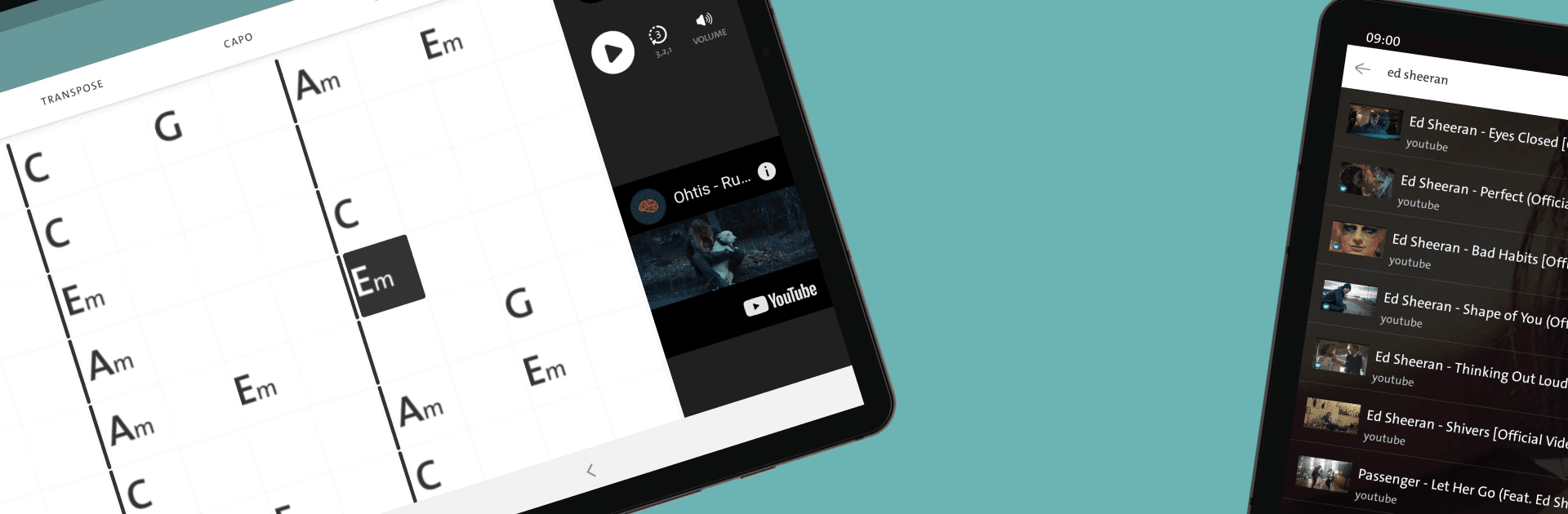Why limit yourself to your small screen on the phone? Run Chordify: Song Chords & Tuner, an app by Chordify B.V., best experienced on your PC or Mac with BlueStacks, the world’s #1 Android emulator.
About the App
Looking to pick up the guitar, piano, ukulele, or maybe the mandolin? Chordify: Song Chords & Tuner by Chordify B.V. brings a world of songs right to your fingertips, letting you learn and play the music you love at your own pace. Whether you’re a total newbie or someone looking to brush up those chord changes, Chordify covers the basics and beyond, making it simple to jump in and start playing real songs. If you’ve ever found yourself stuck staring at cryptic chord charts or charts that just don’t add up, this app breaks things down into easy pieces that actually make sense.
App Features
-
Instant Chord Access
Search any song and get clear, accurate chords instantly, whether you play guitar, piano, or ukulele. The library is huge—there’s something for every taste and skill set. -
Animated Chord Diagrams
Watch animated diagrams in real time as the song plays. It’s visual, interactive, and super helpful, especially if you’re not totally comfortable reading chords on your own yet. -
Smart Song Search
Find music that suits your skill level. Sort by instrument, genre, or how challenging you want your next song to be. Stuck in a rut? Get suggestions to expand your playlist. -
Practice Tools
Struggling with tricky transitions or fast changes? Slow down tough sections, loop difficult bits, and really nail them before moving on. There’s even a built-in capo tool for guitarists. -
Built-in Guitar Tuner
Never play out of tune again. The tuner’s built in, so you can always make sure your instrument sounds right, whether you’re jamming alone or with friends. -
Music Education Support
Break down chord progressions, understand how songs are put together, and learn at your pace. There’s guidance for basics, barre chords, and those weird advanced shapes. -
Premium Extras
Upgrade for even more control: transpose chords on the fly, adjust pitch, and download MIDI files or clean PDF chord sheets to use offline. -
Play Anywhere
From your phone to your PC or Mac with BlueStacks, practice songs or jam along wherever you like—choruses, verses, and all.
With Chordify: Song Chords & Tuner, getting from “what are those chords?” to “I can play this!” feels a whole lot easier.
Eager to take your app experience to the next level? Start right away by downloading BlueStacks on your PC or Mac.