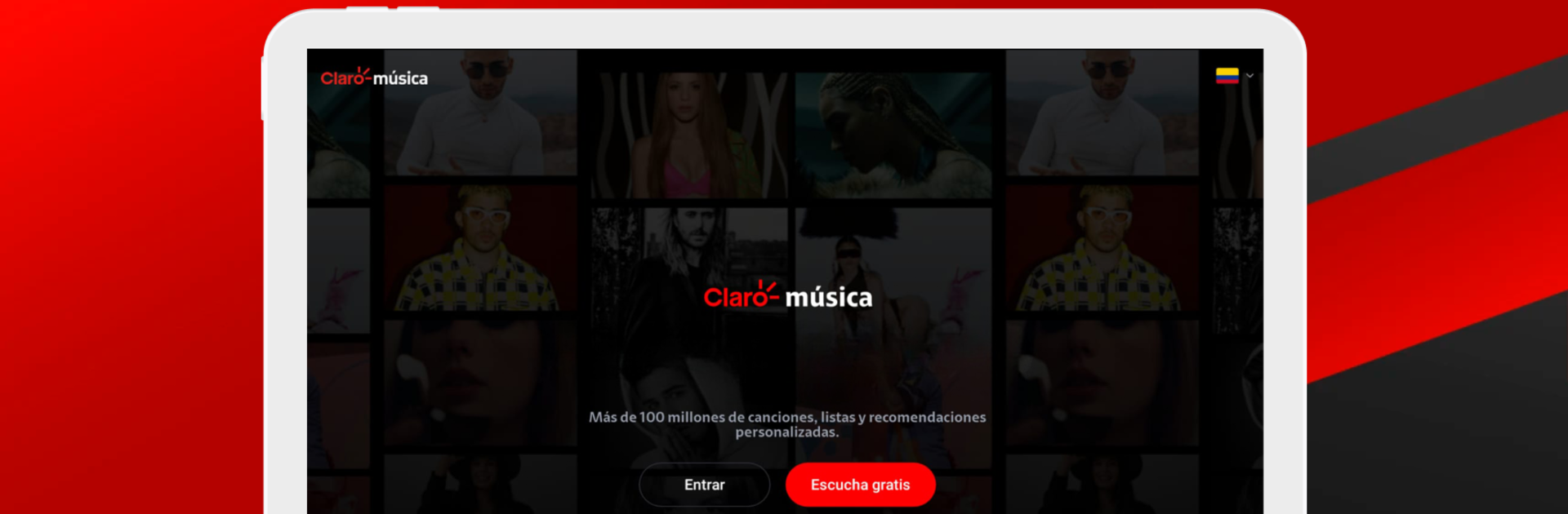Upgrade your experience. Try Claro música, the fantastic Music & Audio app from CLARO, from the comfort of your laptop, PC, or Mac, only on BlueStacks.
About the App
Ready to put the soundtrack to your day? Claro música by CLARO has got you covered, no matter your mood. Whether you’re into chart-topping hits, classic tunes, or you want to catch up with brand-new releases, this app is all about keeping you surrounded by music. It’s fun, super easy to use, and lets you tune in to whatever’s playing in your head—or discover something totally unexpected.
App Features
-
Personalized Playlists
Build your own playlists or scroll through curated selections. With a couple taps, you can throw together all your favorite tracks or find that perfect mix for any vibe, from chill evenings to workout sessions. -
Endless Music Flow
No breaks, no awkward pauses—songs just keep going, so you’re never stuck in silence. Queue up your playlist or let the app keep the music rolling. -
Radio from Everywhere
Want to discover something new or just let someone else do the DJing? Tune in to a huge selection of global and local radio stations, all in one place. -
Sleek & Colorful Design
Claro música isn’t just easy to navigate; it also looks great. Vibrant colors and a modern layout make browsing your music library or playlists a pretty enjoyable experience. -
Constantly Updated Catalog
From the latest chart-toppers to overlooked gems, the music library is always growing. New songs and artists show up all the time, so there’s always something fresh to listen to. -
Works Smoothly Across Devices
If you’re using BlueStacks to bring Claro música to your computer, everything’s just as seamless. Big screen, great sound, and the same smooth app experience.
Enjoy exploring music your way—no matter where you are or how you listen.
BlueStacks gives you the much-needed freedom to experience your favorite apps on a bigger screen. Get it now.