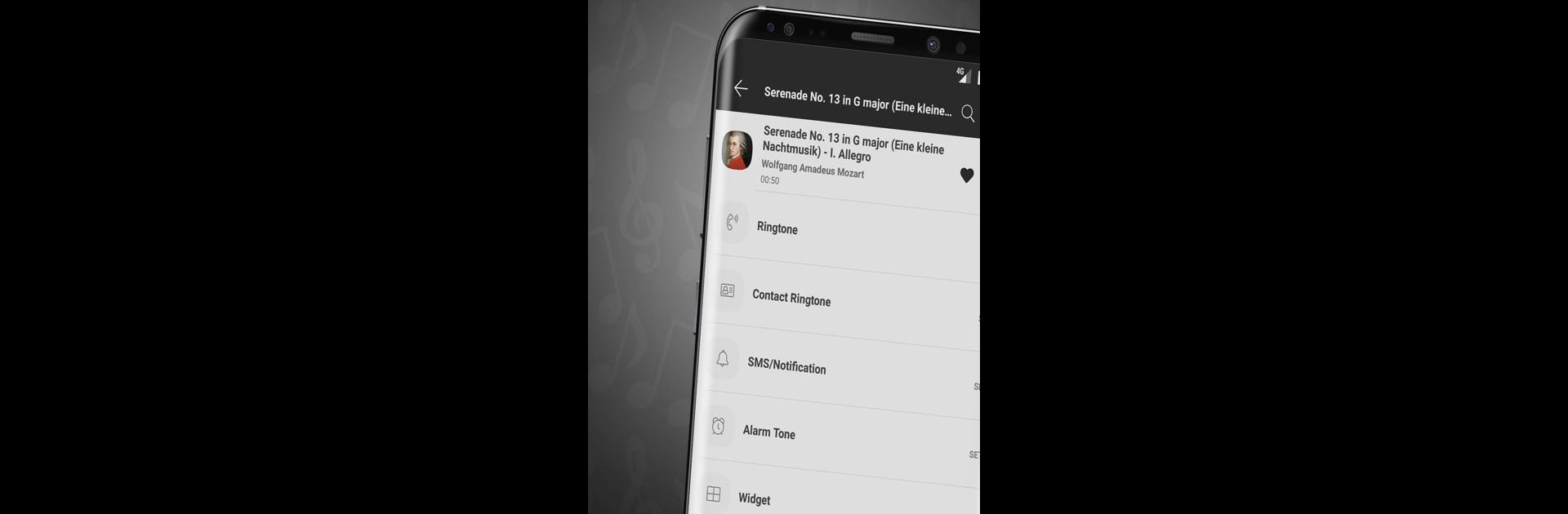Upgrade your experience. Try Classical Music Ringtones, the fantastic Music & Audio app from BestRingtonesApps, from the comfort of your laptop, PC, or Mac, only on BlueStacks.
About the App
Ever wished your phone could bring a bit of elegance to your day? Classical Music Ringtones lets you swap out the usual beeps and buzzes for the timeless sounds of Mozart, Bach, Beethoven, and more—all in just a few taps. Created by BestRingtonesApps for the Music & Audio crowd, this app puts a library of legendary melodies right into your pocket. Whether you’re a diehard classical music lover or just want a ringtone that stands out, you’ll find plenty to choose from here. And if you ever feel like enjoying these rich, symphonic sounds on a bigger screen, BlueStacks has your back.
App Features
-
Iconic Classical Melodies
Get access to a collection filled with masterpieces—think Mozart’s “Turkish March,” Bach’s “Brandenburg Concerto,” Beethoven’s “Für Elise” and “Ode to Joy,” plus more gems from other famous composers. -
Personalized Ringtone Setup
Make any track your own by setting it as your default ringtone, contact-specific ringtone, alarm, or even as your notification sound. Your favorite piece, every time someone calls? Totally doable. -
Easy Favorites Widget
Like quick access? Add a widget to your home screen for one-tap listening to your chosen ringtones, perfect for those moments when you want a calming tune in a flash. -
Sleep Timer for Sounds
Set a timer to play your selected classical tracks—handy for bedtime routines (for you or the kids), quick relaxation sessions, or just enjoying music hands-free. -
Simple, Flexible Controls
The app is designed to make it super straightforward to browse, listen, and assign any sound where you want it. Switch things up as often as you like! -
Great Compatibility
Built to run smoothly on a big range of Android phones, regardless of brand or carrier. If you want to hear your favorite music from your computer, there’s support for BlueStacks too. -
Licensing Transparency
All tracks are either in the public domain or used under a Creative Commons license, so you can listen and download without worry.
Now your phone notifications can sound as graceful as a classical concert—without any fuss.
Ready to experience Classical Music Ringtones on a bigger screen, in all its glory? Download BlueStacks now.