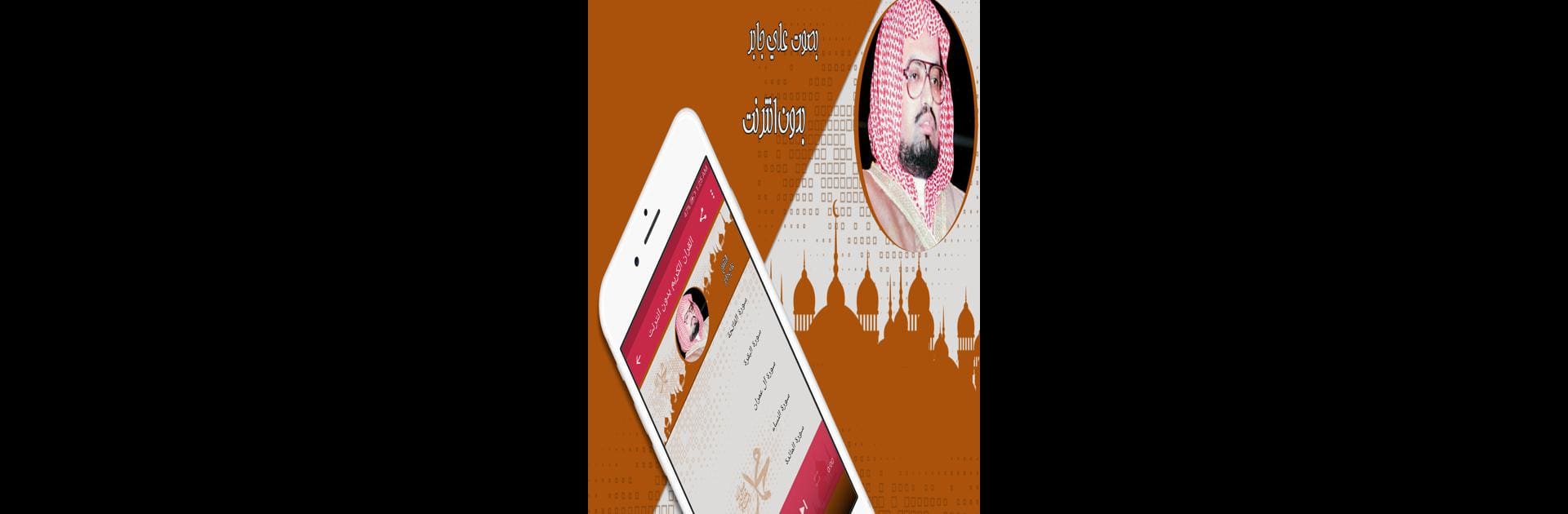Multitask effortlessly on your PC or Mac as you try out قرأن كامل علي جابر بدون نت, a Music & Audio app by free quran mp3 on BlueStacks.
About the App
Looking for a simple way to listen to the entire Quran recited by Ali Jaber? قرأن كامل علي جابر بدون نت brings every surah right to your device, no Wi-Fi needed. Whether you’re relaxing at home, driving, or just want some calm in your day, this app gives you instant access to beautiful Quran recitation anytime you want. It’s made to be easy for everyone—just open it up, choose a surah, and enjoy.
App Features
-
No Internet Required
Listen to all Quran surahs by Ali Jaber completely offline. Great for travel, road trips, or places where you just don’t want to use up your data. -
Full Quran Collection
Every chapter is included, so you can find any surah you want with just a couple taps. -
User-Friendly Design
The layout is straightforward and clean. Navigate between surahs with next and previous buttons (yep, really that simple), and check how long each surah lasts. -
Works on All Devices
Whether you’re on your phone, tablet, or even exploring on BlueStacks, the app fits most screens and doesn’t eat up much space. -
Totally Free
There’s no cost to download or use the app—just install and start listening. -
Share with Friends
Found something you love? Share the app with others so more people can listen to Ali Jaber’s recitation too. -
Lightweight & Quick
It won’t slow down your device or take up tons of memory. Starts fast, plays smooth, and lets you get straight to what matters. -
Simple Controls
Pick any surah by name, jump to the next or previous chapter, and see how much time’s left—all in a few taps.
Great for anyone looking to enjoy the Quran with Ali Jaber’s voice, without any fuss or complications.
BlueStacks gives you the much-needed freedom to experience your favorite apps on a bigger screen. Get it now.