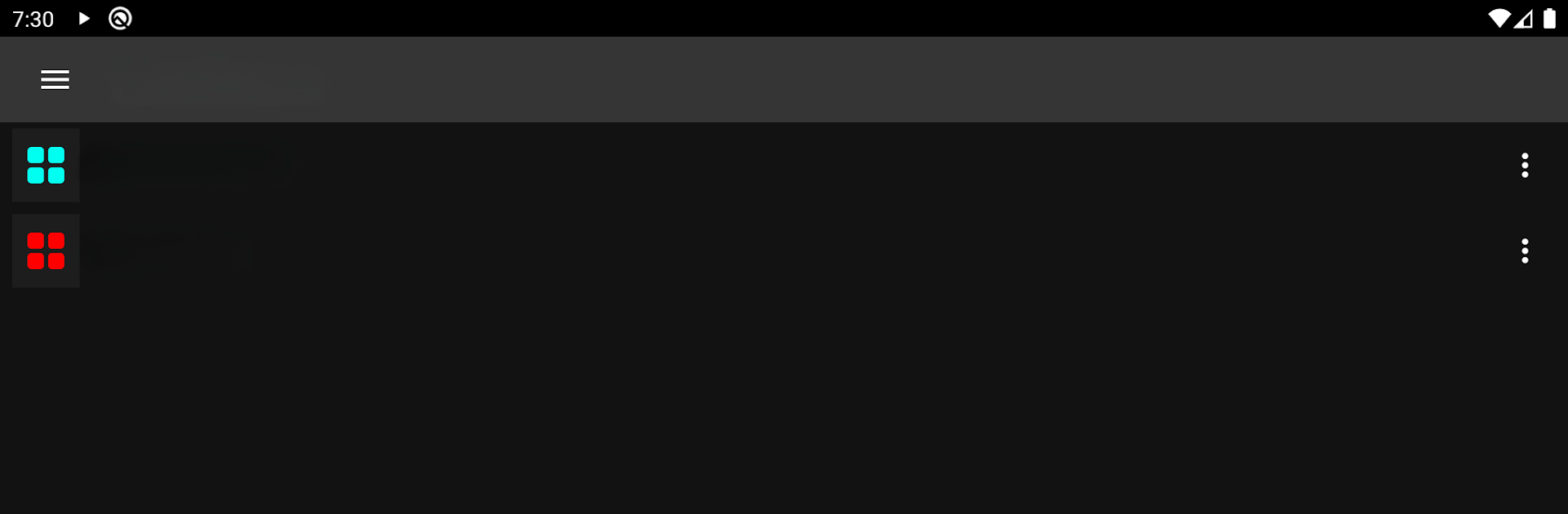Multitask effortlessly on your PC or Mac as you try out Custom Soundboard Creator, a Music & Audio app by Hipxel on BlueStacks.
About the App
Ever wanted a soundboard that’s totally your own, with all your favorite sounds right at your fingertips? Custom Soundboard Creator, by Hipxel, lets you create, tweak, and fill soundboards with anything you want—whether it’s audio clips, recorded sounds, or something completely offbeat. It’s all about making an experience that’s as unique as you are. Tinkering with sound or having some audio fun just got way easier.
App Features
-
Create Endless Soundboards
Don’t worry about running out of space—make as many custom boards as you want. Want one for gaming, another for inside jokes, and a third just for sound effects? Go for it. -
Add Unlimited Sounds
Each board can be packed with as many sounds as you need. Stack up tracks, goofy noises, or custom recordings—no limits getting in your way. -
Personalize Everything
Change up backgrounds and text colors for every soundboard. Toss in images, adjust button sizes, and pick colors that actually fit your mood or theme. Even the buttons themselves can be personalized. -
Multiple Ways to Add Sounds
Pull audio from all sorts of sources: files, app libraries, or even just record them right inside the app. Got a sudden idea? Hit the mic button and save it instantly. -
Playback Options Galore
Let your sounds loop, or play them over one another. Mixing and layering effects is a snap, whatever your setup. -
Easy Sound Management
Move sounds around, copy them between boards, or edit and delete right from a handy menu. Long-press any button to get extra options—super straightforward. -
Simple Saving
Changes are automatically saved, so you don’t have to stress over losing your edits or new sounds when you switch things up. -
Smooth Experience with BlueStacks
If you’re using BlueStacks, it all works just as smoothly—bigger screen, quicker controls, same full feature set. -
Ad Removal Option
Ads show up now and then, but you can support the app and lose the ads altogether with a quick in-app purchase if you want to keep things distraction-free.
Big screen. Bigger performance. Use BlueStacks on your PC or Mac to run your favorite apps.