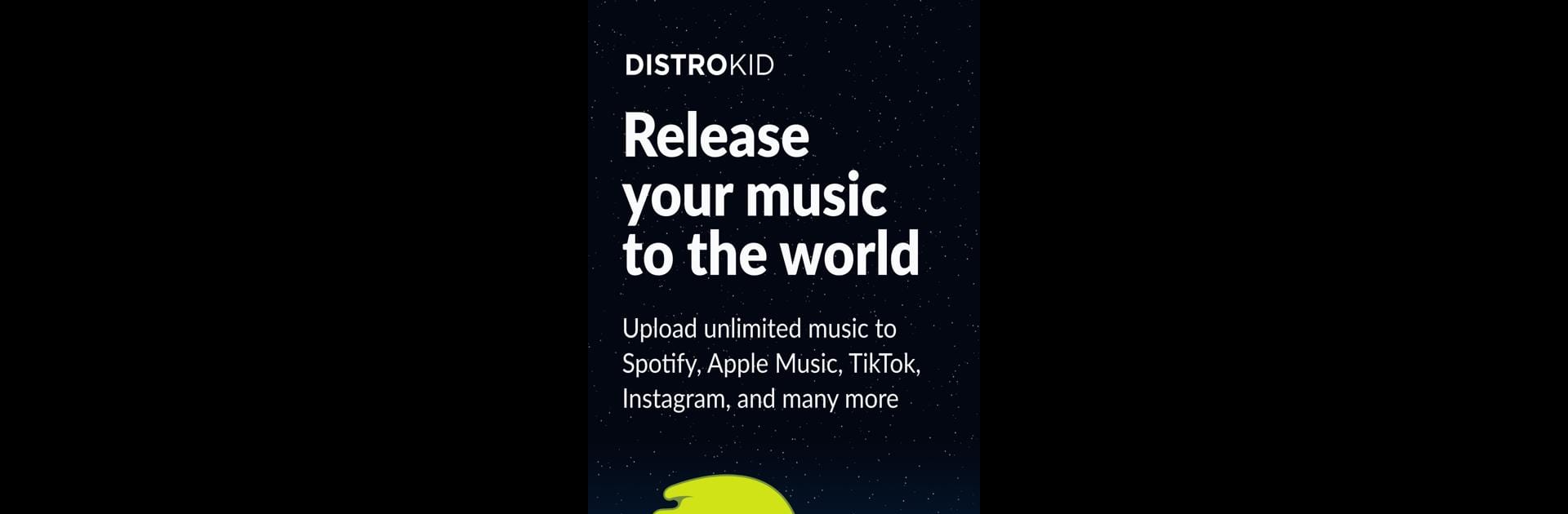Let BlueStacks turn your PC, Mac, or laptop into the perfect home for DistroKid, a fun Music & Audio app from DistroKid.
About the App
Ever dreamed of dropping your tracks on major platforms without jumping through hoops? DistroKid makes it crazy simple for musicians to share their music with the world, whether you’re doing it for fun or chasing that next big hit. With a straightforward vibe and tools that just work, you can focus on the music—DistroKid handles the rest.
App Features
-
Unlimited Music Uploads
Got a ton of songs? No worries. Upload as many tracks as you want, whenever inspiration strikes. -
Keep Every Dollar
You’ll always get 100% of what you earn. No sneaky cuts—what’s yours, stays yours. -
Fast Distribution
Your songs hit Spotify, Apple, TikTok, YouTube, and all the other big places way quicker than usual. Some artists see their tracks live in record time. -
Edit Past Releases
Made a typo? Wanna update credits or add more info later? You can tweak your earlier releases right from the app. -
Rich Media Add-ons
Drop in lyrics, credits, or liner notes for any release so your audience gets the whole story behind your music. -
Custom Promo Tools
Share personal promo cards for new releases, or blast out those HyperFollow pages to get fans streaming. -
Streaming Stats & Notifications
Curious how your music’s doing? Check detailed stats on how people are listening and get instant push notifications when you earn money. -
Instant Earnings Access
See your royalties add up and cash out whenever you want—no waiting around. -
Artist Page Control
Use the Fixer tool to manage which singles or albums show up front and center when people check out your artist profile. -
Smooth Account Experience
Log in with your existing credentials or start fresh, all within the app. Plus, picking your ideal plan is super straightforward.
Works nicely on PC with BlueStacks if you want that bigger screen feel or like toggling between sessions while working on your latest masterpiece.
BlueStacks brings your apps to life on a bigger screen—seamless and straightforward.