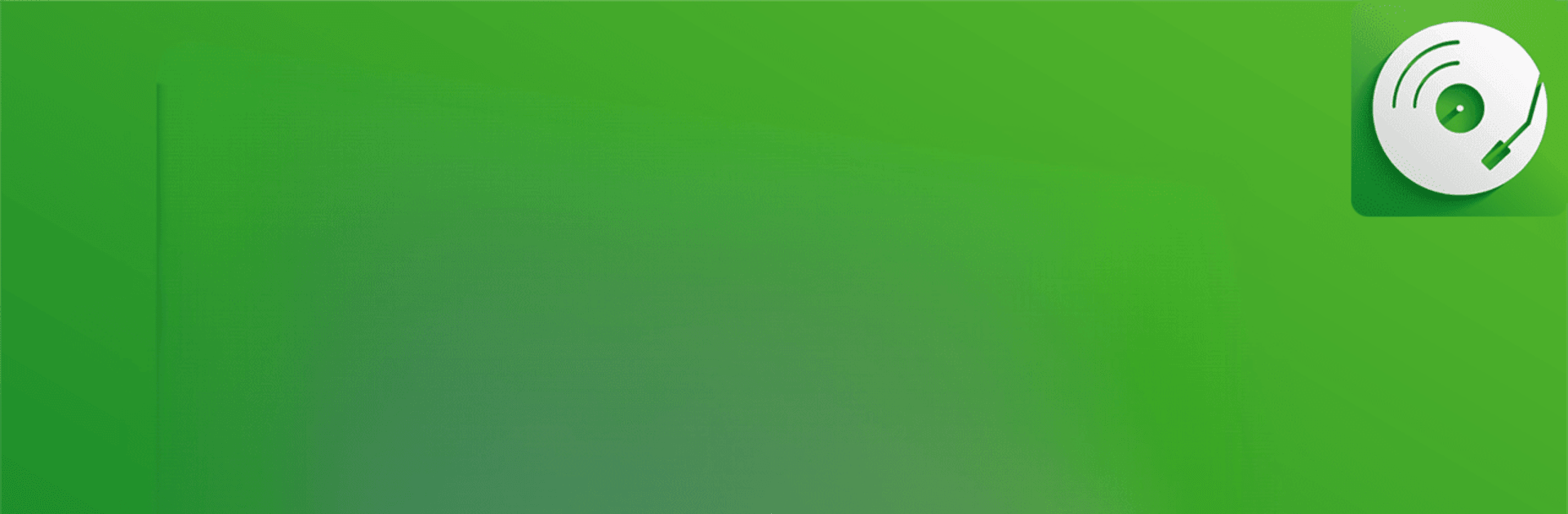Multitask effortlessly on your PC or Mac as you try out Djify – Dj mixer For spotify, a Music & Audio app by Viewtiful Studio on BlueStacks.
About the App
Ready to turn any gathering into a party, or just want to mix tracks for fun? Djify – Dj mixer For spotify by Viewtiful Studio puts pro-level mixing tools right into your hands (and on your device). Whether you’re new to DJing or you know your way around a console, this Music-audio app makes trying out song mashups and custom remixes a blast. You can mix directly from your Spotify playlists or your own library, and everything feels smooth and simple.
App Features
- Spotify Integration: Connect straight to your Spotify account or pick tracks saved on your device. Whether you stick to your go-to favorites or experiment with something fresh, Djify makes it super easy to queue up songs for mixing.
- High-Quality Mixing Tools: Classic DJ features like looping, cue points, tempo controls, and EQ are all here. Change song pitch or blend tracks together to match the mood—everything’s intuitive, so you can focus more on the music than the menus.
- Sound FX & Beatmatching: Drop in effects like echo, flanger, and bit crusher, or let automatic beat detection keep your mixes tight. The crossfader has flexible modes, so you can make sharp cuts or smooth transitions.
- Controller & MIDI Support: If you want to get a little more hands-on, the app works with most major DJ controllers—think Pioneer, Numark, DENON, and several others. USB, Bluetooth, or MIDI, you’re covered.
- Automix Mode: Just want the music to keep playing seamlessly? Let Automix do the work. Djify can mix tracks automatically, perfect for hosting or when you want a break from the decks.
- Recording and Playback: Capture your live sets in high quality and play them back anytime. Relive your best mixes or share them with friends.
- Custom Playlists: Build mixtapes, sort your music by BPM, artist, album, or vibe—organize things exactly how you like it.
- Compact & User-Friendly: Big, clear controls that work well on both small and large screens, so you won’t fumble with tiny buttons.
- Turntable Features: Pretend you’re spinning vinyl with turntable and scratch tools, or go single-deck in portrait mode for quick edits on the go.
- Works Great on BlueStacks: Want to try DJing with even more room to work? Djify plays nicely with BlueStacks, too, for a bigger mixing experience.
No matter your skill level, Djify – Dj mixer For spotify gives you everything you need to play around with music and sound like a real DJ.
Big screen. Bigger performance. Use BlueStacks on your PC or Mac to run your favorite apps.