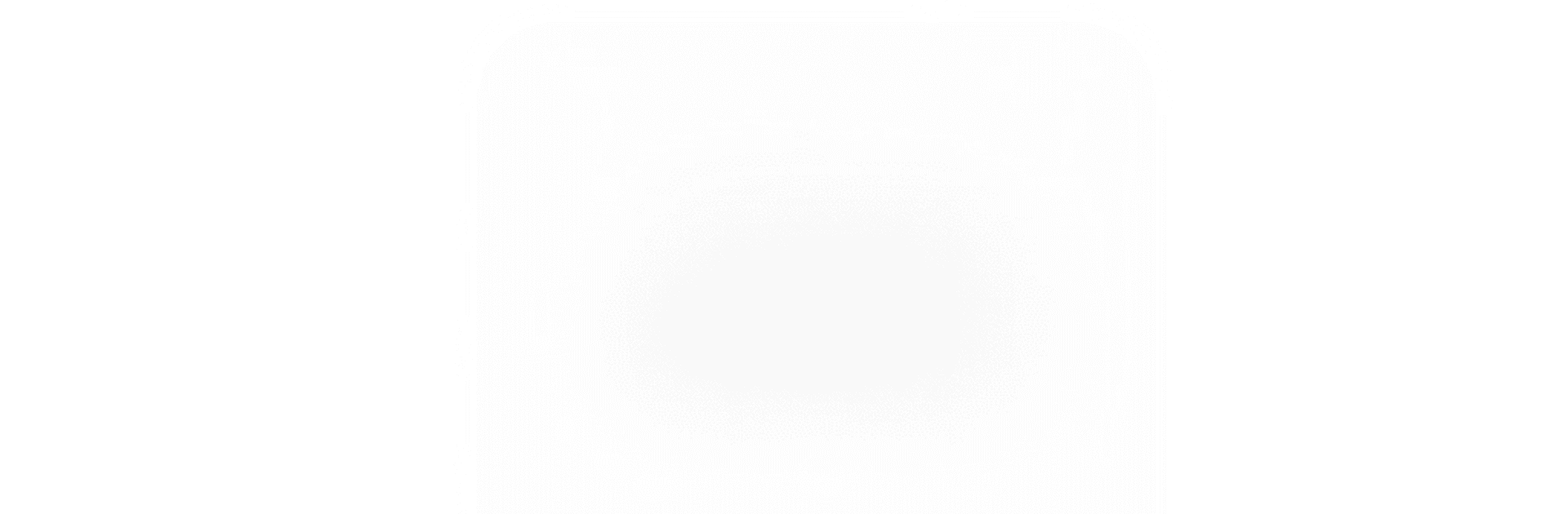Why limit yourself to your small screen on the phone? Run Dolby On: Record Audio & Music, an app by Dolby Laboratories Inc., best experienced on your PC or Mac with BlueStacks, the world’s #1 Android emulator.
About the App
Ever wish you could capture crisp, pro-quality audio wherever you are—without lugging around fancy equipment? That’s exactly what you get with Dolby On: Record Audio & Music from Dolby Laboratories Inc. Whether you’re jotting down a song idea, recording your next podcast episode, or just saving a voice memo, this app brings powerful studio magic straight to your phone. It’s designed so anyone can record incredible sound with zero hassle—no studio needed.
App Features
-
Instant High-Quality Recording
Just tap record and you’re set—no complicated setup or gear necessary. Works for music, voice memos, instruments, podcasts, and even videos. -
Cutting-Edge Audio Tech
Powered by Dolby’s audio wizardry, you get noise reduction, spatial audio, dynamic EQ, compression, and other smart tools that kick up your recordings’ clarity big time. -
Intuitive Editing Tools
Want to clean up your audio or give it some style? The built-in editor lets you trim, tweak treble or bass, slap on different presets, and more. Six sound tools act like photo filters—but for your tracks. -
Flexible Import & Export
Bring in recordings from other apps to tweak with Dolby’s tech, then bounce finished projects out for more editing or sharing elsewhere. -
Social & Collaborative Sharing
Share your tracks right to Instagram, Facebook, SoundCloud, and other spots, or send them to your band or collaborators via email and text. Perfect for getting feedback or promoting your stuff. -
Works with External Mics
Plug in your favorite mic to capture your unique sound, whether it’s for music, interviews, or just killer voice notes. -
Ready for Any Workflow
Export your audio or video for use in your fave DAW—Logic Pro, Ableton, Pro Tools, Bandlab—or for video projects. -
Optimized for Musicians and Creators
Record guitar, piano, drums, or your vocals. Great for rehearsals, live gigs, or capturing ideas on the fly.
Dolby On: Record Audio & Music packs the company’s legendary audio innovation into one user-friendly app. And yes, if you want that big-screen editing edge, running it on your PC or Mac with BlueStacks can seriously ramp up your workflow.
Big screen. Bigger performance. Use BlueStacks on your PC or Mac to run your favorite apps.