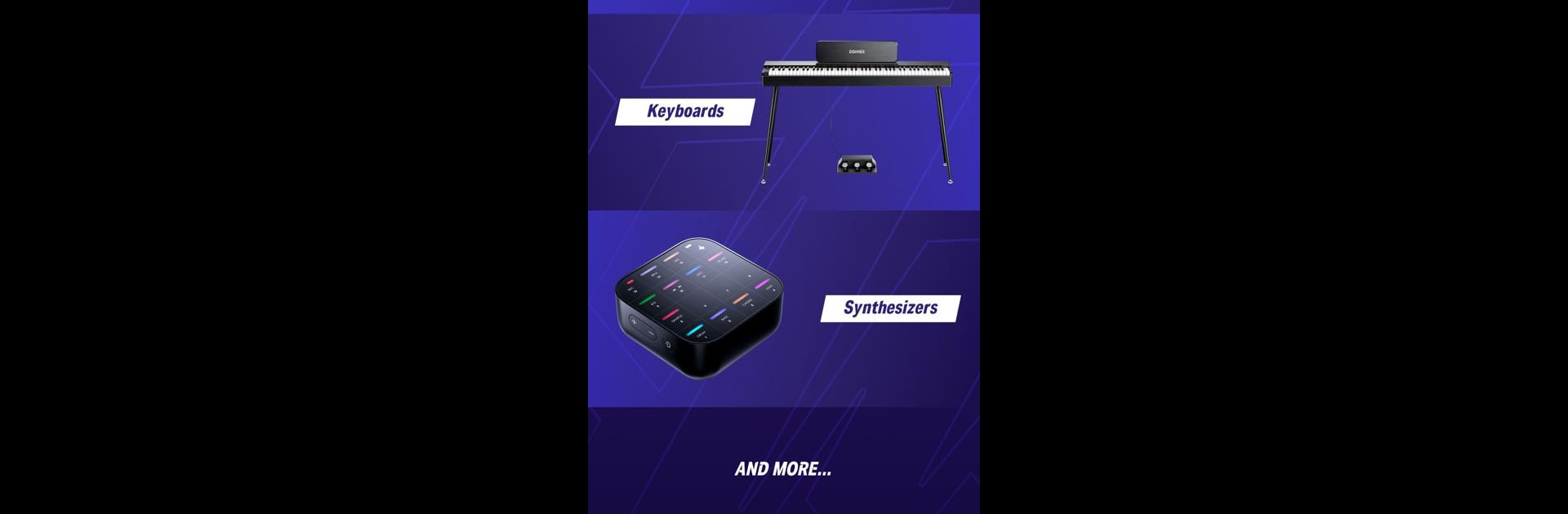Get freedom from your phone’s obvious limitations. Use Donner Play, made by Donner LLC, a Music & Audio app on your PC or Mac with BlueStacks, and level up your experience.
About the App
If making music is your thing—or you’re just curious about picking up an instrument—Donner Play has your back. This Music & Audio app from Donner LLC brings together lessons, interactive tools, and fun music challenges, all in one easy spot. Whether you’re a total newbie or already strumming, drumming, or producing, Donner Play helps you practice, learn, and get creative, without that intimidating classroom vibe.
App Features
-
Instant Feedback with Donner Gear
Hook up your Donner series instruments for a smoother practice session. When you play, Donner Play listens and gives you real-time pointers and encouragement, so you’ll actually see what you’re nailing and what you can tweak. -
Play with Songs & Original Arrangements
Got a Backbeat e-drum or a MEDO synthesizer? Jump into song challenges or create your own tracks while everything stays perfectly synced with your instruments—no confusing setups required. -
Masterclasses by Berklee Pros
Curious about drumming techniques or digital pianos? Maybe it’s guitar one day and MIDI music the next? Find high-quality video lessons created with Berklee-certified instructors, so you get serious guidance in a not-so-serious setting. -
Practice Tools Built In
Need to tune up or keep on beat? Donner Play packs in a tuner, metronome, chord finder, and more little helpers right inside the app to make practice sessions smoother.
Get the full Donner Play experience on your devices—or amp it up with your keyboard or drums when you use BlueStacks.
Ready to experience Donner Play on a bigger screen, in all its glory? Download BlueStacks now.