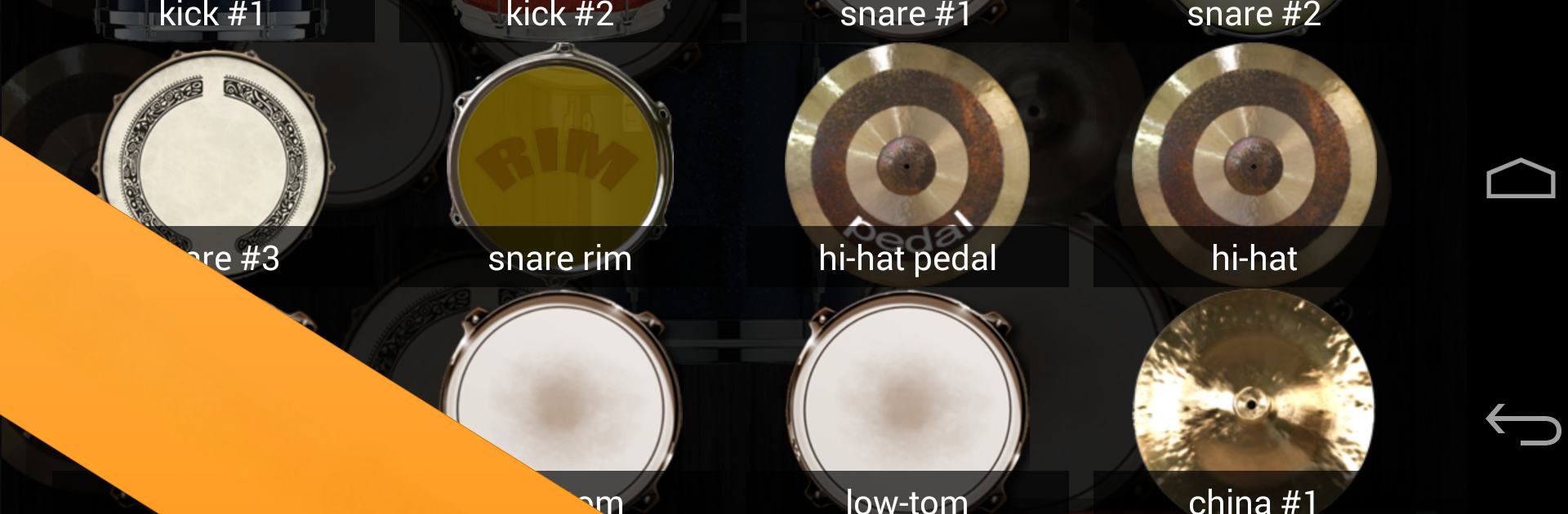Get freedom from your phone’s obvious limitations. Use Drum kit, made by nullapp, a Music & Audio app on your PC or Mac with BlueStacks, and level up your experience.
About the App
Drum kit by nullapp brings the feeling of a real drum set right to your fingertips. Whether you’re messing around during a break, jamming to your favorite tunes, or just learning the ropes, this Music & Audio app puts you in the drummer’s seat—without the need for a living room full of equipment. Feel free to tap along to any track you like, lay down your own grooves, and play around with tons of different percussion options.
App Features
-
Jam With Your Music
Love a song? Just use the Song Player feature (tucked in the left corner of the stage) and drum right along with your own playlist. Playing along makes practice way more fun. -
Lots of Drum Components
Go wild with over 20 drum parts, cymbals, and percussion instruments to pick from. If you’ve got a beat in mind, chances are you’ll find the sounds you need right here. -
Customizable Setup
Feel like changing things up? Move drums around on the screen, shrink or stretch each piece, tweak the volume for every part, or even swap drumming elements in and out until the kit fits your style. -
Make & Edit Drum Kits
Start fresh or tweak existing setups—create, name, and save your own drum arrangements. The app lets you put together just the kind of kit you’d use at an actual gig or jam session. -
Record and Share Beats
Got a catchy rhythm going? Hit record and capture your best beats in real time. Share your creations with friends, or just save them so you can listen back later—see how you’ve improved over time.
And if you decide to run Drum kit on BlueStacks, you might find that the bigger screen gives you more space to let those rhythms flow.
BlueStacks gives you the much-needed freedom to experience your favorite apps on a bigger screen. Get it now.