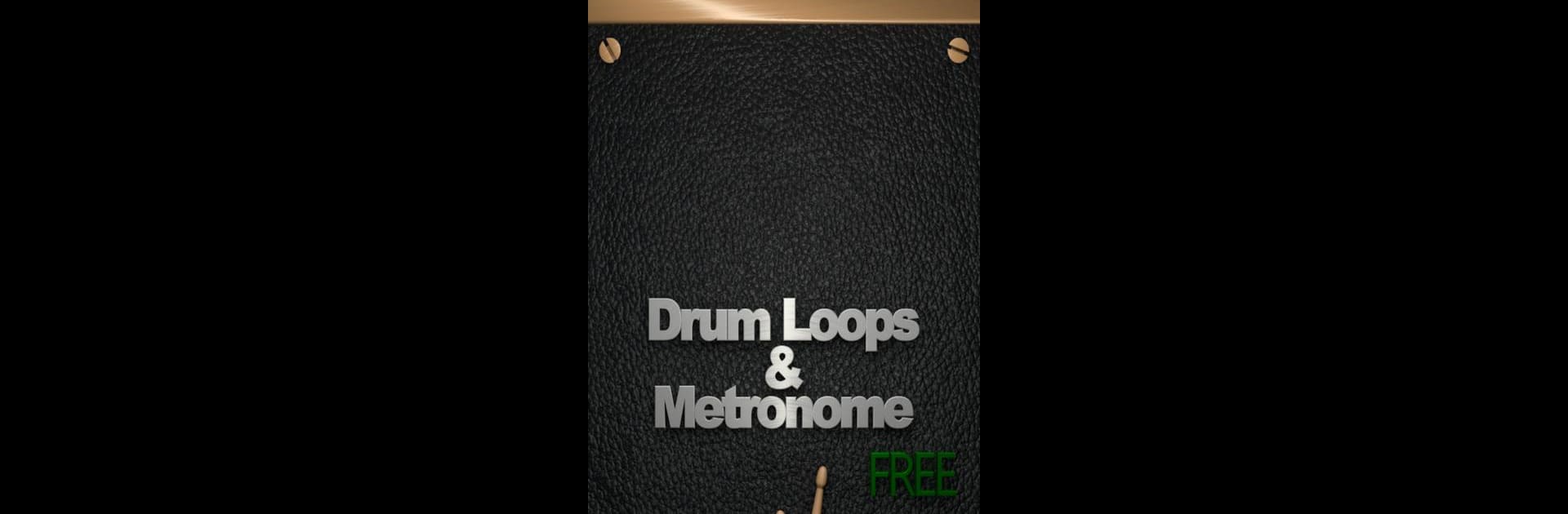Upgrade your experience. Try Drum Loops & Metronome Free, the fantastic Music & Audio app from Learn To Master, from the comfort of your laptop, PC, or Mac, only on BlueStacks.
About the App
Ever wished you could jam along to top-notch drum grooves without needing an actual drummer in the room? Drum Loops & Metronome Free, from Learn To Master, sets you up with an easy, musical way to work on your timing, shred your favorite guitar licks, or warm up before a gig. No matter if you’re just getting started or you’ve been on stage a few times, this Music & Audio app covers all the bases—from smooth jazz shuffles to hard-hitting rock beats. You can mess around, improvise, or use it as your steady practice buddy right from your phone, or even run it on BlueStacks if you want more space to work.
App Features
-
Grooves for Every Genre
There’s a massive library of over 500 drum patterns, covering everything from classic rock, blues, and jazz to fiery Latin rhythms. Whatever your vibe, there’s a beat in here for you. -
Quality Drum Sounds
The drum kits sound big and natural, so whether you’re playing solo, plugged into an amp, or with your band, everything hits just right—no weird digital noise in the mix. -
Solid Tempo Control
Crank the BPM up or slow it down, and you’ll notice the pitch stays spot on. Change tempos all you want; the beat won’t get warped or off-tune. -
Custom Playlists
Want to line up songs for your practice session? Just build a playlist within the app. It’s great for keeping your routine moving without having to stop and search every few minutes. -
Fills & Rolls on Demand
Drop in drum fills or rolls whenever you need them. It’s a nice touch, especially if you want to make your practice time feel more like jamming with an actual drummer. -
Animated Beat Marker
You get a visual animation that tracks the tempo in real time. It’s perfect for staying on beat or locking in with the groove, especially during tricky timing changes.
BlueStacks brings your apps to life on a bigger screen—seamless and straightforward.