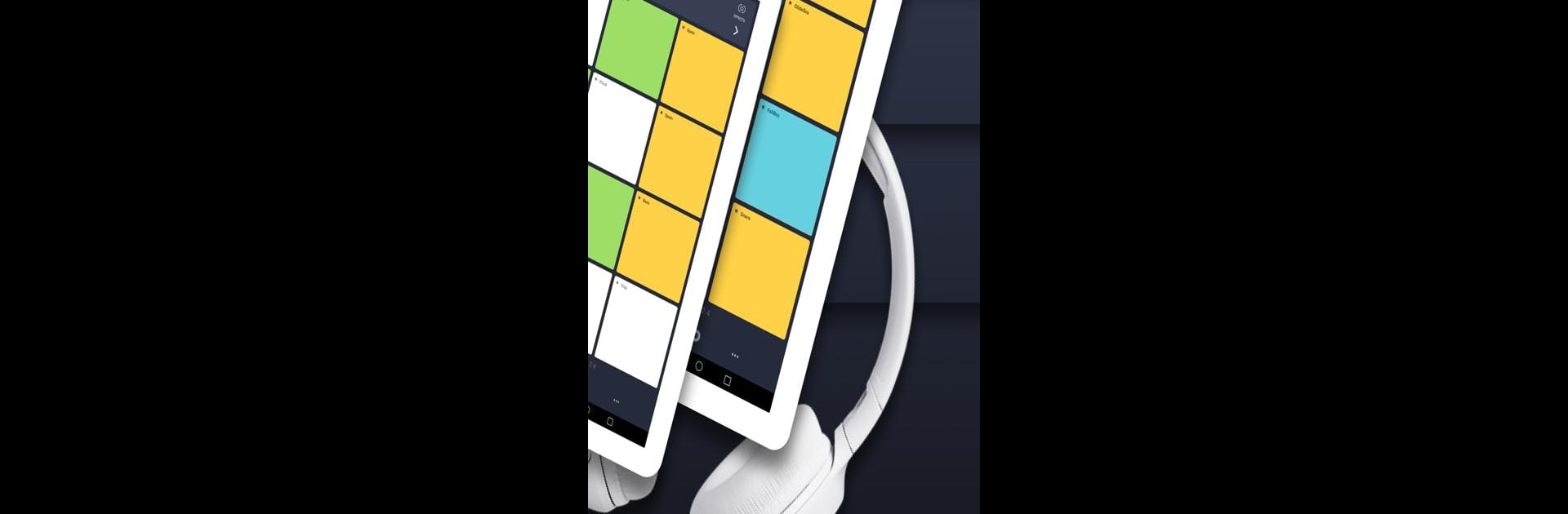Why limit yourself to your small screen on the phone? Run Dubstep Drum Pads 24 – Soundboard Music Maker, an app by Paul Lipnyagov, best experienced on your PC or Mac with BlueStacks, the world’s #1 Android emulator.
About the App
Curious about crafting your own dubstep tracks, even if you’ve never touched a DJ setup before? Dubstep Drum Pads 24 – Soundboard Music Maker makes it surprisingly easy to jump in and experiment with beats, basslines, and all those punchy sounds you hear in the genre. Whether you’re just noodling around or really getting into layering your own music, this app helps you have fun creating music your way. Fire it up on your phone or with BlueStacks and start building your next dubstep banger in minutes.
App Features
- Fresh Dubstep Sounds: Every sound pack is packed with fat wobbles, gritty basslines, nice and crisp snares, hi-hats, strange FX, and some cool synth chords, all laid out for you.
- Regular Sound Packs: The sound library just keeps growing—fresh, free packs pop in every month, so there’s always something new to try.
- Easy Music Creation: Drag your finger across the drum pads and layer sounds instantly, whether you’re lounging or killing time on your commute.
- Pitch Slider Tool: Play with pitch right from the pad, so you can tweak each sound and make those drops stand out even more.
- Video Tutorials: Stuck or just want to learn a new trick? There’s a whole bunch of how-to videos and quick lessons from the Drum Pads 24 Crew waiting for you.
- Collaborate and Share: Show off your skills, record a quick jam, or invite a friend to create a track together—it’s all right there.
- Modern, Clean Design: The app’s layout is simple to get around, letting you focus on beat-making, not endless menus.
- All the Classic Dubstep Tools: Choose from wobbles, kicks, snares, vocals, and effects all in one spot, ready for your creativity.
If you’re looking for a fast way to get into the world of dubstep on your device or with BlueStacks, this one’s made to scratch that creative itch.
Ready to experience Dubstep Drum Pads 24 – Soundboard Music Maker on a bigger screen, in all its glory? Download BlueStacks now.