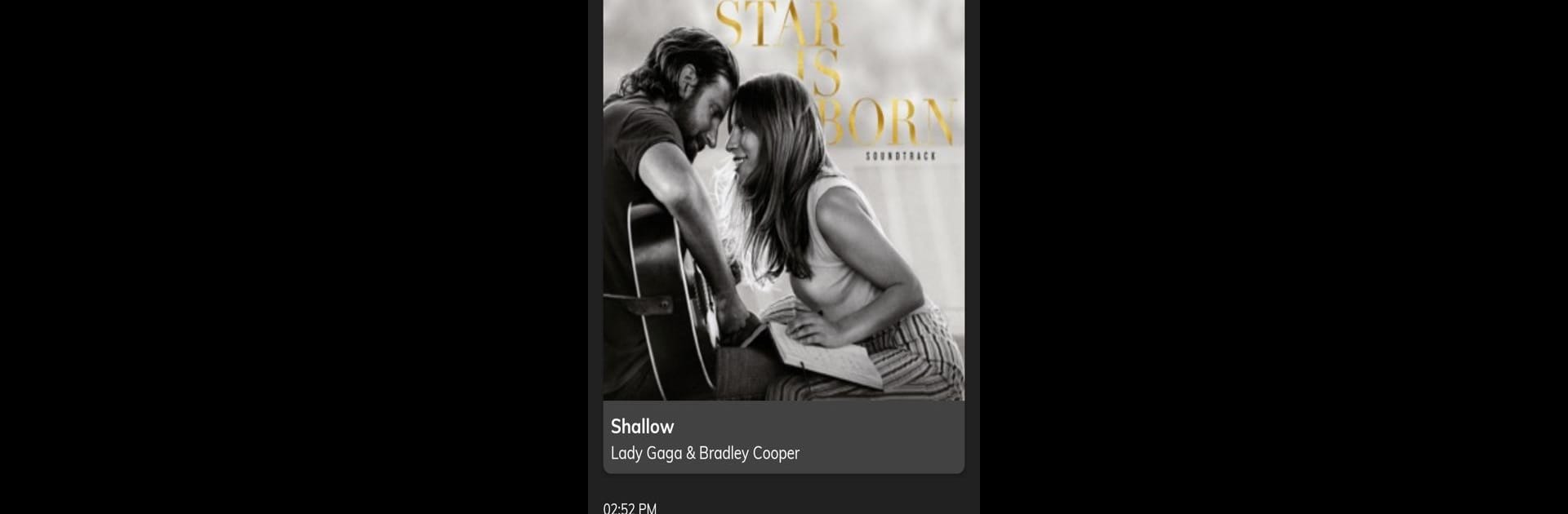Upgrade your experience. Try Emisoras Unidas Honduras, the fantastic Music & Audio app from EMISORAS UNIDAS HONDURAS, from the comfort of your laptop, PC, or Mac, only on BlueStacks.
About the App
Emisoras Unidas Honduras puts everything you love about Honduran radio right at your fingertips. Whether you’re tuning in for your favorite tunes, looking to send shoutouts, or just want to get a little closer to the music scene, this app has you covered. It’s all about making your radio experience more personal, social, and, honestly, a whole lot more fun.
App Features
-
Instant Radio Connection
Easily tap into a wide selection of the most popular stations in Honduras. No old-school radio dials, just a clean, interactive interface—find your favorite shows in seconds. -
Song & Artist Info On the Spot
Wondering who’s behind that catchy song? See instant details about the track and artist playing, updated live as you listen. -
Music Requests, No Calls Needed
Send in your song requests right through the app—skip the hassle of calling or jumping on a computer. -
Get Social, Stay Connected
Access your radio station’s social networks without ever leaving the app. Check out posts, updates, and feel more plugged in to the community. -
Participate in Polls & Contests
Vote in live surveys or jump into exclusive promotions. It’s a super simple way to have your voice heard and maybe win some cool stuff along the way. -
Share Selfies & Voice Notes
Feeling expressive? Snap a selfie, record a voice message, or leave a greeting for everyone to hear—all within seconds. -
Favorites at Your Fingertips
Your go-to programs are all right there, so you don’t have to go searching—just open the app and pick what you’re in the mood for.
And if you like multitasking or want to use Emisoras Unidas Honduras while running other apps, try it out on BlueStacks for an even smoother experience.
BlueStacks gives you the much-needed freedom to experience your favorite apps on a bigger screen. Get it now.