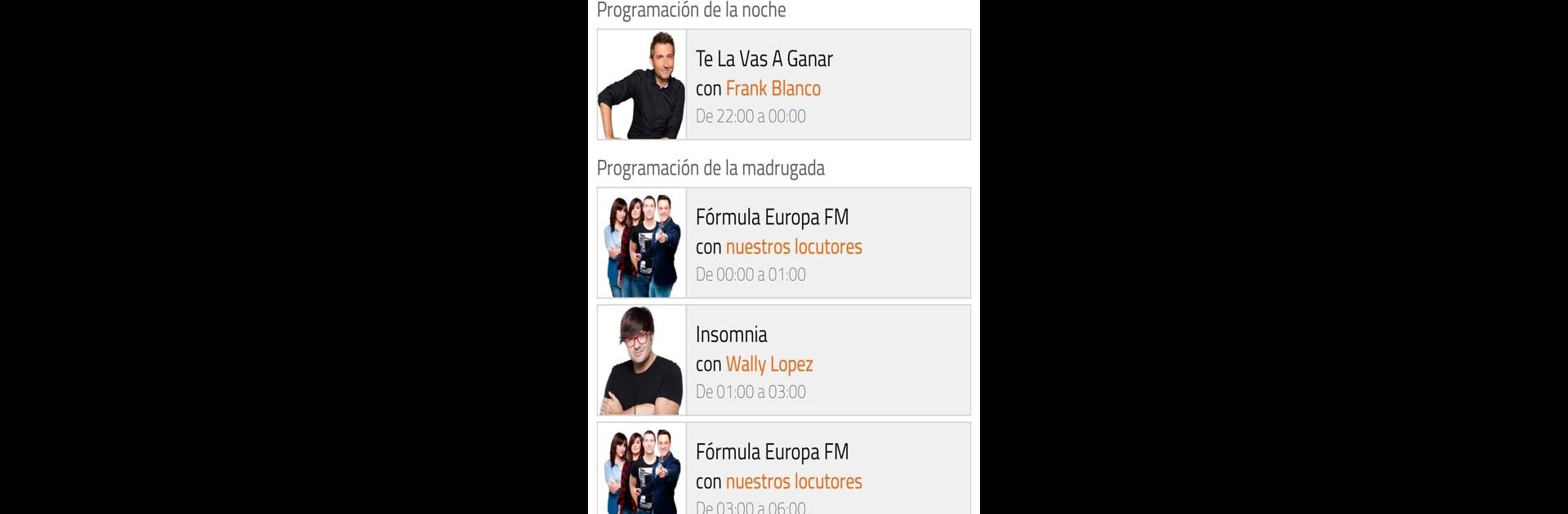Upgrade your experience. Try Europa FM Radio, the fantastic Music & Audio app from ATRESMEDIA, from the comfort of your laptop, PC, or Mac, only on BlueStacks.
Europa FM Radio is all about streaming pop rock hits from the 2000s up to the latest stuff, and there’s this nice mix of music and radio shows that shake things up from just playlists. The app pulls together a bunch of big songs everybody knows, then tosses in news about the artists and plenty of updates, so it doesn’t feel repetitive or old-school. There’s also an easy way to catch your favorite programs whenever you want, which is pretty handy if you miss live radio. If you end up using it on PC with BlueStacks, everything translates surprisingly well—browsing stations, picking out tunes, or just leaving something running in the background feels smooth. The design’s simple, nothing fancy, so it’s easy to get around for anyone who just wants music going while they’re on their computer. For people who like to keep up with pop rock and want something more than random playlists or streaming algorithms, Europa FM Radio brings together actual radio personalities and curated shows, so it doesn’t just fade into the background like a generic music app. There’s a bit more to explore with each show and you get fresh updates on what’s happening with artists, too.
Switch to BlueStacks and make the most of your apps on your PC or Mac.