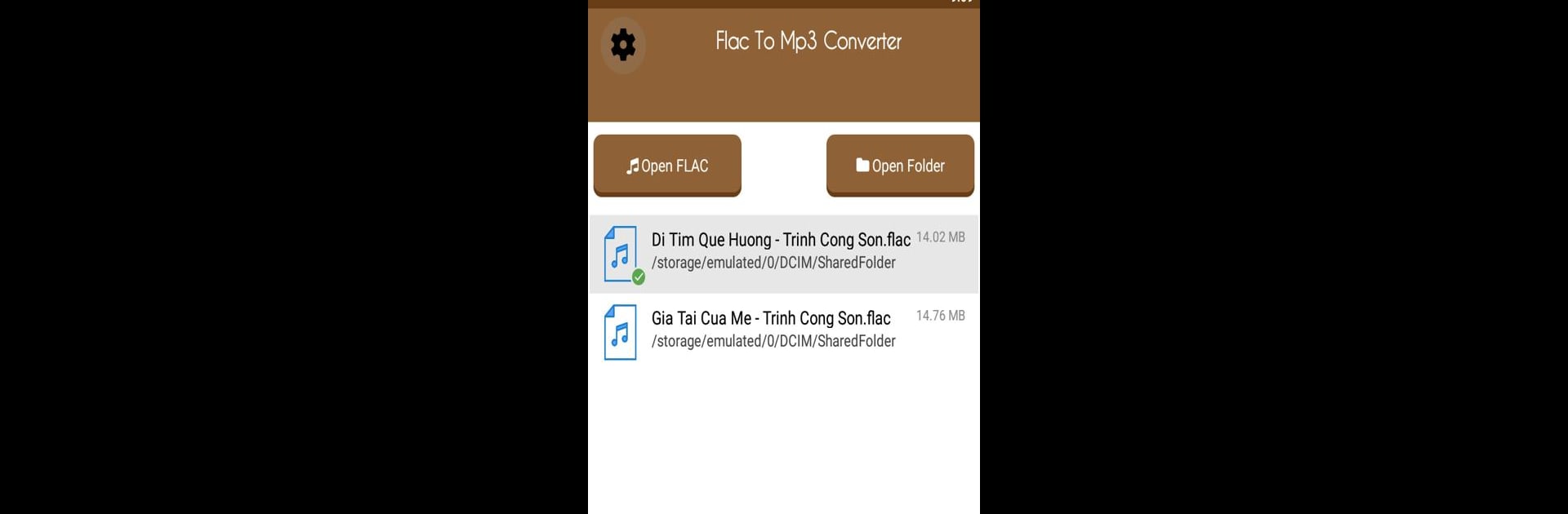Why limit yourself to your small screen on the phone? Run FLAC to MP3 Converter, an app by Smart Photo Editor & Mobile Tools, best experienced on your PC or Mac with BlueStacks, the world’s #1 Android emulator.
About the App
Got a stash of FLAC files but can’t play them everywhere you want? FLAC to MP3 Converter by Smart Photo Editor & Mobile Tools makes it super simple to turn those high-quality audio files into good old MP3s—no fuss, no extra gadgets needed. This app is all about making it easy to keep your music collection portable and compatible, whether you’re at your desk, out for a run, or just playing around with your tunes through BlueStacks on a bigger screen.
App Features
-
Effortless FLAC to MP3 Conversion
Skip the headache—just pick your FLAC files, tap to convert, and you’ve got MP3s ready to go. No steep learning curve or confusing options. -
Custom Bitrate Selection
Want to tweak the sound quality? You get options to set the bitrate to your liking, from the classic 128 kbps up to 320 kbps. If you’re picky about your music, you can adjust this for the best balance between file size and audio fidelity. -
Batch Processing
Have a ton of tracks? Throw them all in at once. The batch conversion feature means you don’t have to convert each song separately—just add your whole album or playlist and let the app do its thing. -
Keeps File Info Intact
Worried about losing details like artist, album, or song title? The app does its best to carry over your original music tags so your new MP3s stay organized. -
Simple, User-Friendly Design
No one wants to mess around with complicated menus. The interface is clean and clear, so even if you’re not tech-savvy, you’ll get the hang of it right away. -
Works Great with BlueStacks
If you like working from your PC or Mac, this app fits right in. FLAC to MP3 Converter runs smoothly with BlueStacks, so you can manage your entire music library on a bigger screen. -
Music & Audio Essential
Perfect for anyone who wants their favorite tracks playable on more devices, regardless if you’re using a classic MP3 player or streaming from your phone.
Ready to experience FLAC to MP3 Converter on a bigger screen, in all its glory? Download BlueStacks now.