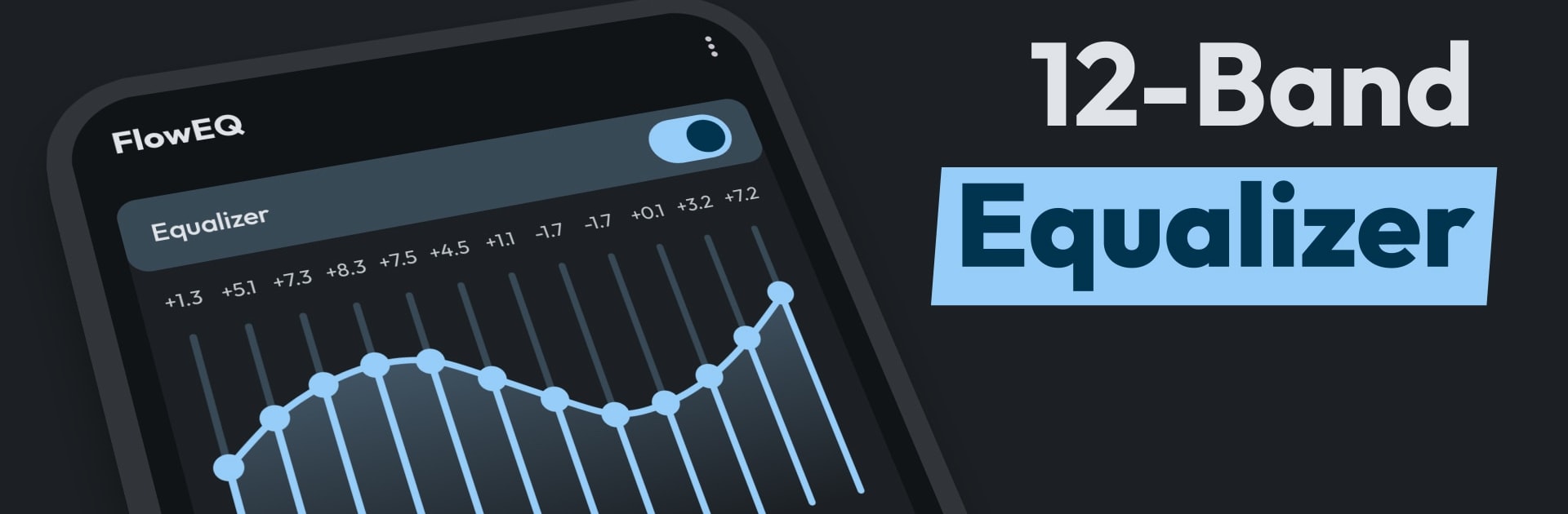Multitask effortlessly on your PC or Mac as you try out Flow Equalizer: Bass Booster, a Music & Audio app by Androxus on BlueStacks.
About the App
Looking to tweak your sound just the way you like it? Flow Equalizer: Bass Booster from Androxus makes it easy to fine-tune every note, no matter what you’re listening to. Whether you’re picky about your playlists or just want a boost for movie night, this app puts control of your music, videos, and games right in your hands. Expect a smooth, straightforward interface with loads of options to personalize your listening, and experience powerful sound boosts—especially if you’re using headphones or a great speaker.
App Features
-
Customizable Equalizer Bands
Tinker with anywhere from 5 to 12 different bands, letting you zone in on the exact frequencies that matter for your favorite tracks or gaming session. -
Independent Sound Controls
Dial up the bass, tweak the EQ, or crank the volume—each feature works solo, so you’re never forced into settings you don’t want. Go for subtle tweaks or totally transform your sound. -
Volume Amplifier
Need your music a little (or a lot) louder? The sound amplifier gets vocals, beats, and effects booming without making the audio muddy or harsh. -
Pro-Grade Limiter
Catch peaks and control distortion with detailed limit settings. Adjust the attack, release, ratio, threshold, and even post gain for smooth playback, whether you’re laying down a track or streaming. -
Bass Booster
Feel every thump with a dedicated bass enhancer designed for those who love the low end—great for hip-hop, EDM, or just a little extra punch. -
3D Surround Effect
Switch on virtualizer mode to widen the soundstage, creating the impression of surround sound from regular stereo music. -
Ready-Made and Auto-Apply Presets
Pick a preset that fits your music style—Folk, Dance, EDM, and more. Plus, if you connect headphones, your favorite preset jumps in automatically. -
Material Design Look
The app’s layout is clean and modern, following Google’s style guide for simple navigation and easy use. -
Easy Backup & Restore
Save your favorite audio settings and bring them back anytime, even if you switch phones. -
Smooth Compatibility
It clicks right in with your favorite players—music, video, anything with audio. Plus, for those using BlueStacks, the experience gets even better on your laptop or desktop.
Flow Equalizer: Bass Booster is part of the Music & Audio genre and is built for both casual listeners and dedicated audiophiles alike.
Switch to BlueStacks and make the most of your apps on your PC or Mac.