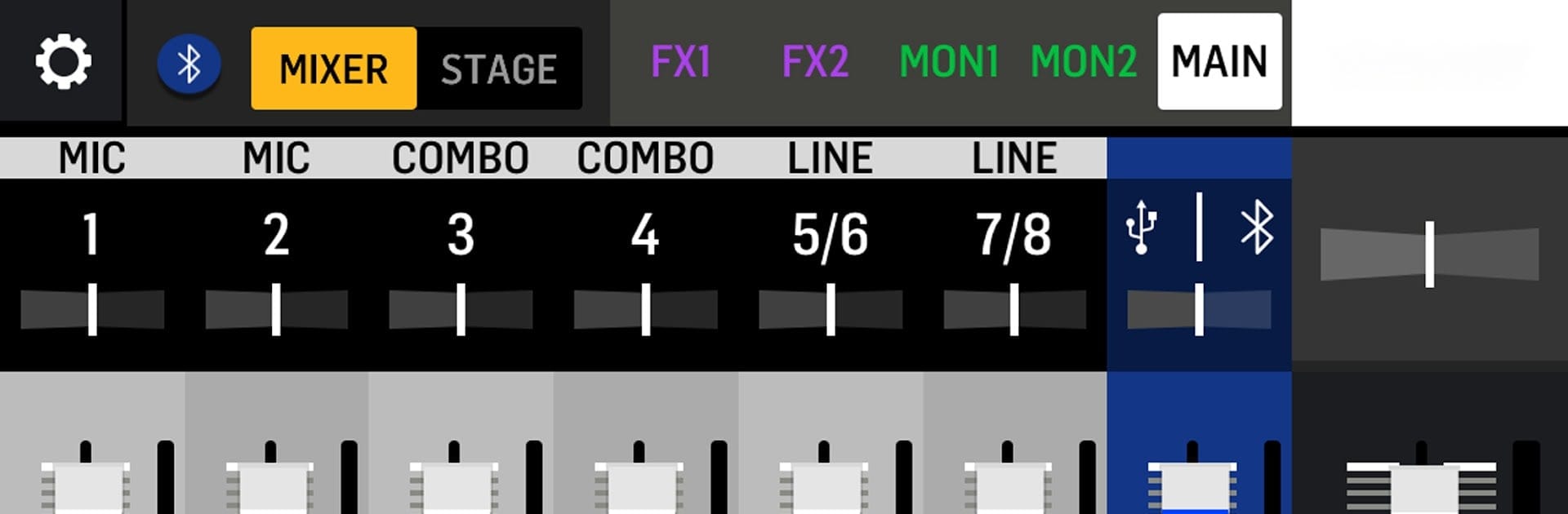Multitask effortlessly on your PC or Mac as you try out FLOW Mix, a Music & Audio app by MUSIC Tribe Brands DE GmbH on BlueStacks.
About the App
Ever wished you could control your sound mixer right from your phone or tablet? FLOW Mix, from MUSIC Tribe Brands DE GmbH, makes mixing live audio simpler and a whole lot more flexible. Whether you’re managing sound at a gig, mixing tracks in your home studio, or tweaking levels during rehearsals, this app lets you handle everything, all from your mobile device.
App Features
-
Complete Wireless Control
With Bluetooth BLE, just pair up with your Behringer FLOW 8 and you’re ready to take control—no cables, no hassle. Adjust anything you need, wherever you’re standing. -
Hands-On Channel Management
Customize each channel the way you like by naming them and adding icons, so you never get lost during the action. -
Effortless Mixing on the Go
Adjust preamp gain, set phantom power, switch on low-cut filters, and tweak everything from EQ to compression across every input channel—right from your screen. -
One-Tap Assisted Setup
Not an audio engineer? No worries. Use the Assisted Setup and get up and running fast, even if you’re brand new to digital mixers. -
Snapshot Saves
Want to keep your perfectly crafted mix? Save and recall mixer snapshots directly from the app or hardware and never lose that sweet spot. -
Flexible Viewing Options
Switch between Mixer-View or Stage-View, so you can balance your mix the way that suits the moment, whether you’re onstage or behind the desk. -
Smart Focus Tools
Need to concentrate on just a few channels? Hide the ones you don’t need for a cleaner, more focused workspace. -
Custom Routing
Tweak your input and output routing on the fly—adjust settings to match your workflow or performance setup.
FLOW Mix plays really well with different devices and screen sizes, and for those who prefer a bigger view, it runs smoothly on BlueStacks, too. All you need is the right firmware on your FLOW 8, and you’re good to go.
Ready to experience FLOW Mix on a bigger screen, in all its glory? Download BlueStacks now.