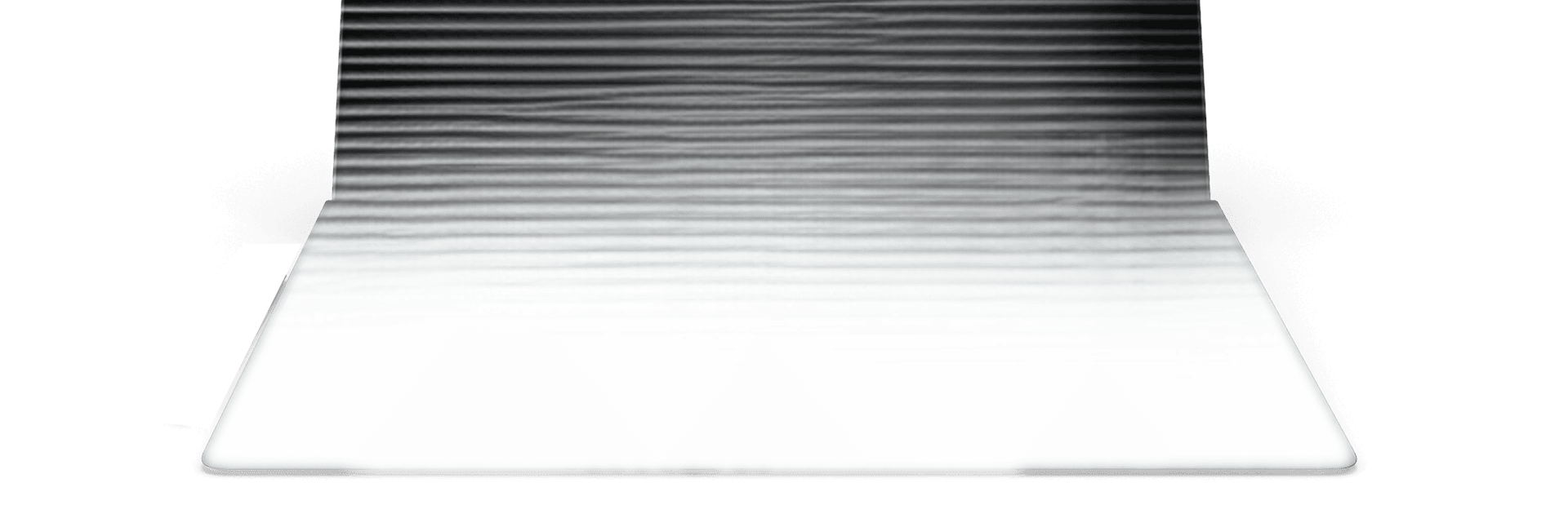Why limit yourself to your small screen on the phone? Run Garage Ringtones, an app by Must Have Apps SRL, best experienced on your PC or Mac with BlueStacks, the world’s #1 Android emulator.
Garage Ringtones is the kind of app people start using when they want their phone to sound different from everyone else’s. Playing around on a bigger screen with BlueStacks just makes it smoother and a lot easier to drag, drop, and trim audio. The app lets anyone snip out favorite parts of songs, voice notes, or even those weird little sounds people record at random, and save them as ringtones, alarms, or notifications without much fuss. The layout’s pretty straightforward, so there’s no getting lost – you can get right to editing, cutting, or mixing things together, even if you don’t have experience with audio stuff. It supports just about any file you find on your phone or grab off the internet, so there are barely any limits.
One thing that stands out is the quality – it doesn’t mangle your audio, even if you cut a tiny section or change formats. All those options for bitrate, plus support for loads of formats like mp3, wav, flac, and so on, come in handy if you like everything neat. There’s an option to pull audio out of videos, so things you see on TikTok or YouTube can become ringtones with a few clicks. The built-in library is huge, too. There are thousands of sounds and all sorts of music styles, from old-school classics to newer stuff, and even some trending tunes people use on TikTok. For anyone who likes taking the time to assign a special ringtone to each contact or wants a different alarm every day, this app has all the settings to do that. It doesn’t ask for a ton of permissions either, so you don’t have to worry about privacy. All in all, customizing sounds on PC goes way faster than tapping things out on a phone, and the app’s pace keeps up with whatever you throw at it.
Ready to experience Garage Ringtones on a bigger screen, in all its glory? Download BlueStacks now.