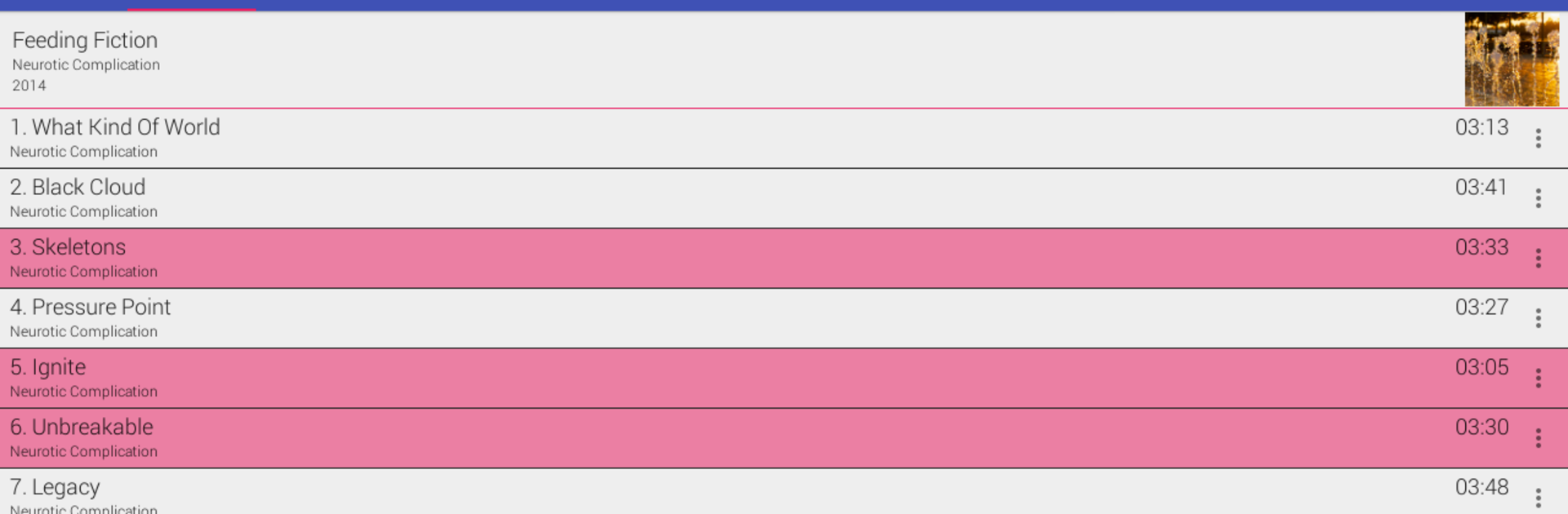Why limit yourself to your small screen on the phone? Run GoneMAD Music Player (Trial), an app by GoneMAD Software LLC, best experienced on your PC or Mac with BlueStacks, the world’s #1 Android emulator.
About the App
Looking for a music player that you can truly make your own? GoneMAD Music Player (Trial) gives you the freedom to tweak just about everything, so your listening experience feels perfectly tailored. Whether you’re the “album shuffle” type, someone who lives for playlists, or a fan of fussing over band EQ settings, this app’s got the tools you need. You’ll get two weeks to explore all the bells and whistles before deciding if you want to unlock everything for good.
App Features
-
Extensive File Support
No worries about your music files not playing—GoneMAD Music Player (Trial) handles pretty much any format, from mp3 and flac to m4a and even some lesser-known types. -
Custom Audio Engine
The heart of this app is its own audio engine—engineered for smooth, gapless playback and detailed controls you’ll actually notice. -
Themes & Colors Galore
Sometimes you want to match your vibe, right? Choose from dynamic themes or dive into almost unlimited color combos, letting you customize the look and feel of your player. -
Powerful Equalizer
Play with a 2-to-10-band graphic EQ, bass boost, virtualizer, and preamp gain. There are 16 built-in presets, but you can create your own too—tweak away until things sound just right. -
Playlist Magic
Create smart playlists, bookmark favorite tracks, use Auto DJ mode for endless playback, and shuffle albums however you like. Sorting and filtering your music is a breeze. -
Tag Editor & Metadata Customization
Obsessive about your music library’s details? Edit tags, rates songs, and choose how meta info is shown across views and lists. -
Lyric & Cuesheet Support
If you love to sing along or need cues for those longer tracks, this app’s got you covered. -
Gesture & Headset Controls
Tap, swipe, or pop in your Bluetooth headphones—customize gestures and headset actions for playback exactly the way you want. -
Casting & Android Auto
Listen on Chromecast devices or enjoy hands-free control in your car via Android Auto. -
Multi-Window & Widgets
Like multitasking? Take advantage of multi-window support and resizeable widgets, making it easy to control music from wherever you are—especially handy if you’re using BlueStacks. -
Massive Library Handling
If your collection’s huge (tens of thousands of songs? No sweat), browsing is lightning quick. Sort by artist, album, genre, folder—you name it. -
Sleep Timer & Volume Tweaks
Set your tunes to turn off after a set time, adjust left/right audio balance, and let the app crank down (or pump up) the volume when you plug and unplug headsets. -
Scrobble & Playlist File Types
Love keeping track of what you play? Scrobble support has you covered, and you can use your favorite m3u, pls, or wpl playlists without a hitch.
Ready to experience GoneMAD Music Player (Trial) on a bigger screen, in all its glory? Download BlueStacks now.