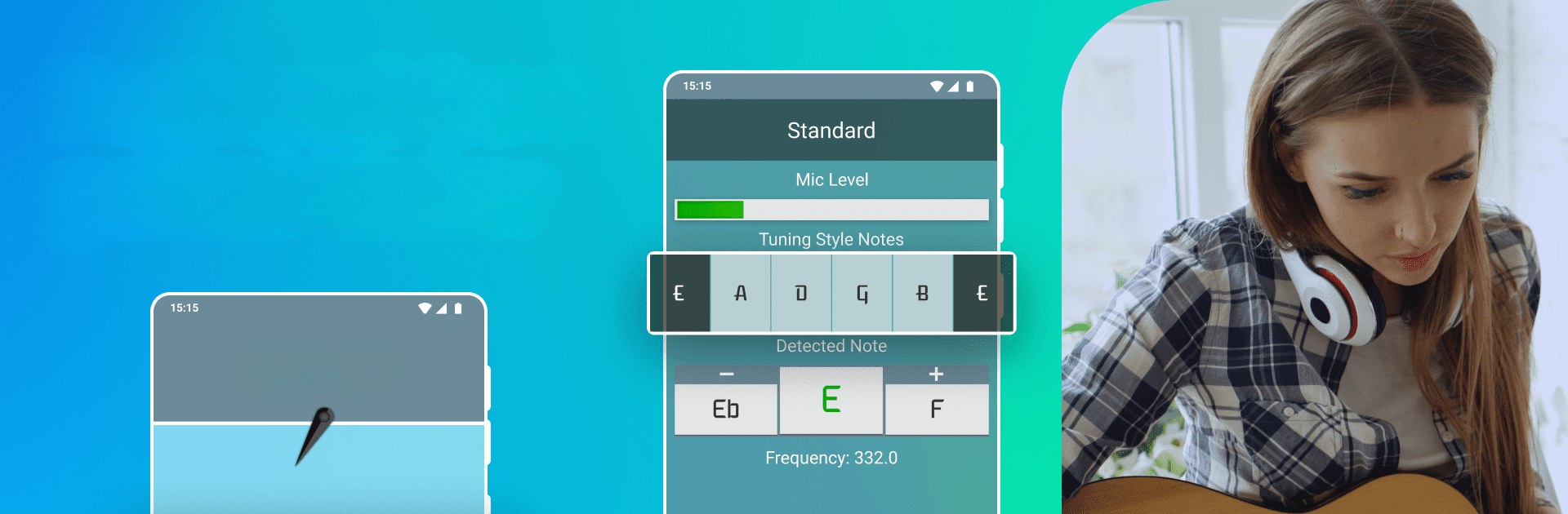Let BlueStacks turn your PC, Mac, or laptop into the perfect home for Guitar Tuner, a fun Music & Audio app from TarrySoft.
About the App
Got a guitar in your hands and need to get it sounding just right? Guitar Tuner from TarrySoft takes the stress out of tuning, letting you focus on what matters—playing music. Whether you’re just starting out with a few chords or you’re polishing up your pro skills, this app makes sure every string hits the note, quick and easy. Expect an experience that’s precise, super straightforward, and doesn’t bury you in complicated steps.
App Features
-
Easy, Hands-Free Tuning
Don’t bother fumbling with knobs or buttons—just open Guitar Tuner and let it do the work. The app listens through your device’s mic, shows exactly which note you’re playing, and lets you fine-tune every string. -
Super Accurate Note Detection
See the exact frequency and note as you play. Real-time feedback means you’re always on pitch, whether you’re tweaking the low E or that tricky G string. -
Huge Range of Tunings
From standard tuning to all sorts of alternate options like Drop D, Open G, or some that sound a little wild (Ostrich, anyone?), there’s something for every style and song. Perfect for the adventurous or for sticking with the classics. -
Wide Frequency Coverage
Guitar Tuner catches everything between C0 and B8, so you can use it with more than just a standard six-string. Acoustic, electric, baritone—the app’s got you covered. -
Minimal, No-Nonsense Design
At just around 3MB, it’s light on storage and heavy on function. Simple interface, clear displays, and nothing you don’t need. -
Visual Guidance & Mic Level Display
Quickly spot if you’re sharp or flat, and see your mic levels without any guesswork. Handy for noisy practice spaces or quiet sessions at home.
Oh, and if you ever want that big-screen tuning vibe, Guitar Tuner works seamlessly with BlueStacks.
Switch to BlueStacks and make the most of your apps on your PC or Mac.