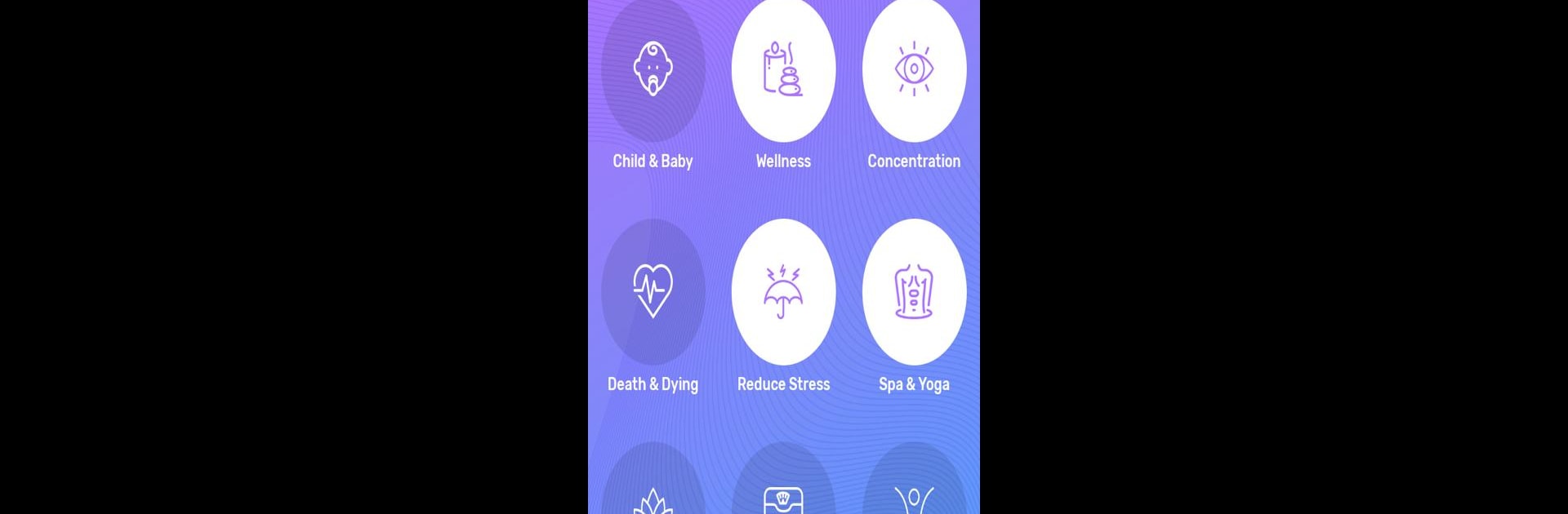Get freedom from your phone’s obvious limitations. Use Hemi-Sync® Flow, made by Interstate Industries, Inc. d/b/a Hemi-Sync®, a Music & Audio app on your PC or Mac with BlueStacks, and level up your experience.
About the App
Looking to tap into a new level of focus, relaxation, or creativity through sound? Hemi-Sync® Flow gives you an easy way to experience music and audio designed just for enhancing your state of mind. Whether you’re curious about consciousness or simply love exploring unique sound journeys, this app makes it super simple to start or keep going with guided audio sessions—right on your phone or tablet.
App Features
-
Expansive Audio Library
You’ve got over 300 titles to pick from, all pulled from the well-known Hemi-Sync® collection. There’s pretty much something in here for every mood, from relaxing to getting in the zone. -
Gateway Experience® Access
Curious about the Gateway Experience®? The app includes six of these highly praised exercises to really immerse you in a different state of awareness or relaxation. -
Personalizable Sound Mixer
Want to try tweaking your own sound? The mixer lets you piece together custom Hemi-Sync® sessions, so you can blend tracks to fit whatever vibe or mindset you’re after. -
Free DailySync Feature
Not sure what to play? Each day the app picks a featured track for you. Just press play and see where the sound takes you. -
One Subscription, All Access
No need to pick and choose—get everything included with just one subscription. All features and content are unlocked for you. -
Mobile Convenience
No need to be tied to a desktop. Everything’s good to go on your mobile device—and casually, it works great on BlueStacks too, for those who like listening right from their computer.
Ready to experience Hemi-Sync® Flow on a bigger screen, in all its glory? Download BlueStacks now.