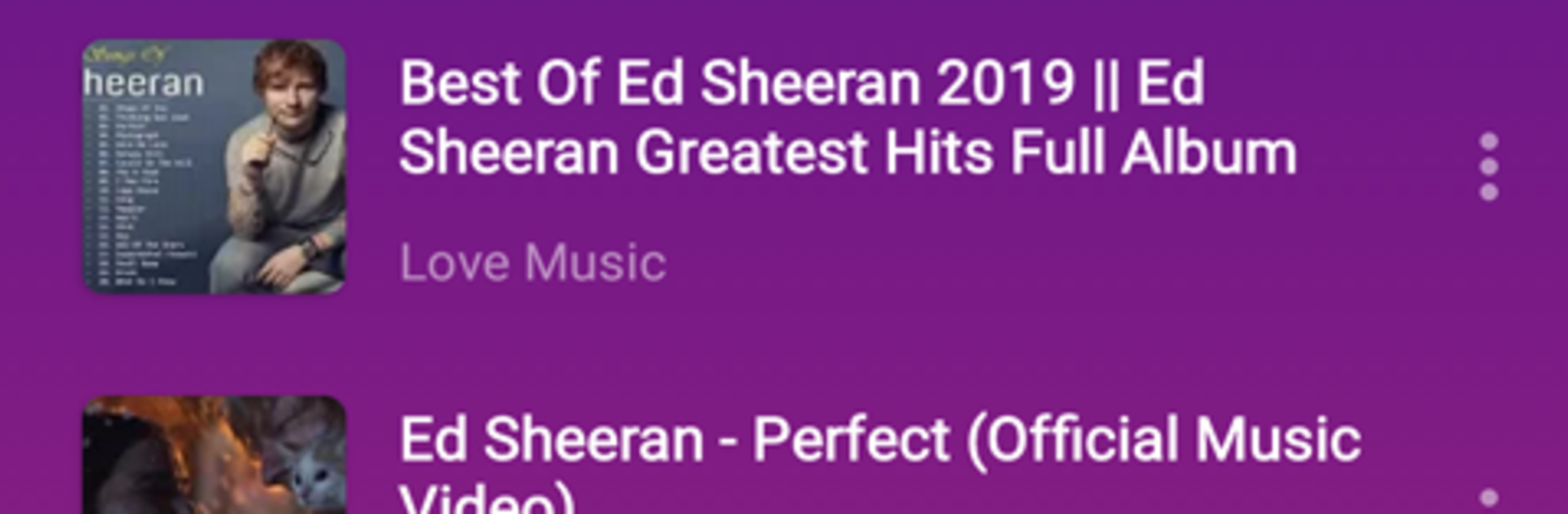Why limit yourself to your small screen on the phone? Run HiMusic:on&offline music player download mp3 free, an app by Hi Music player, best experienced on your PC or Mac with BlueStacks, the world’s #1 Android emulator.
HiMusic feels like a bright, no-fuss music and video player that puts a big mix of songs right up front. The start screen is colorful and easy to read, and the catalog jumps between new hits, love songs, dance tracks, folk, regional, religious chants, jazz, RnB, classics, pop, all that. It aims for free listening with an offline option, which is the big draw here. Search is quick and surprisingly accurate, and the app says playlists and charts get fresh updates every day. Building a personal library is simple too. Users can import playlists from YouTube, make their own folders, sort tracks, and change playback modes like single loop, shuffle, or repeat. There are sound quality choices from standard to high, and a sleep timer that is handy for late night listening. Playback starts fast and keeps up even when jumping between songs.
On PC with BlueStacks, the layout scales well, so browsing long playlists and dragging tracks around feels easier than on a phone. It is also nice for letting music run while working in other windows. One thing to know, the app is a legal third party client for YouTube, so availability can shift and some songs might not show up right away because of copyright stuff. The library keeps growing though, and it covers a lot of styles, so most people will find something that fits their mood without digging too long.
Eager to take your app experience to the next level? Start right away by downloading BlueStacks on your PC or Mac.