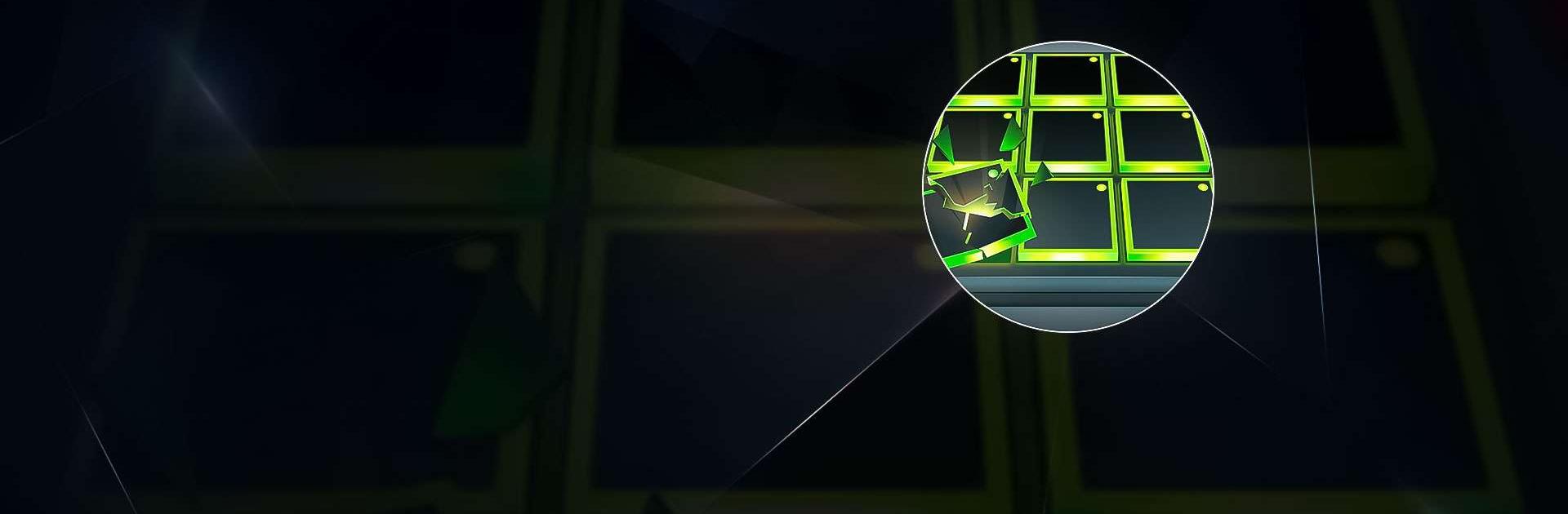Hip-Hop Drum Pads Guru is a Music & Audio app developed by chebdev. BlueStacks app player is the best platform to play this Android game on your PC or Mac for an immersive gaming experience.
Are you a fan of Hip-Hop music and love creating your own beats? Then you have to check out Hip-Hop Drum Pads Guru! This app is perfect for anyone who wants to compete with friends or make their own music with just their fingertips.
Hip-Hop Drum Pads Guru has a huge sound library that includes high-quality Hip-Hop samples made by professional DJs and sound producers. The app also releases new free presets every two weeks, so you’ll always have fresh sounds to work with.
Whether you’re an experienced beat maker or just starting out, the flexible step sequencer and custom preset constructor make creating new masterpieces easy and enjoyable. You can even record your track and share it with your friends and the Drum Pads Guru community.
The app also has editable samples pitch and pad modes, so you can create different sounds and choose between hold and tap modes. Plus, there are video tutorials and notifications about new presets to help you improve your skills and stay up-to-date.
Download Hip-Hop Drum Pads Guru on PC with BlueStacks and make amazing beats with just your fingertips.