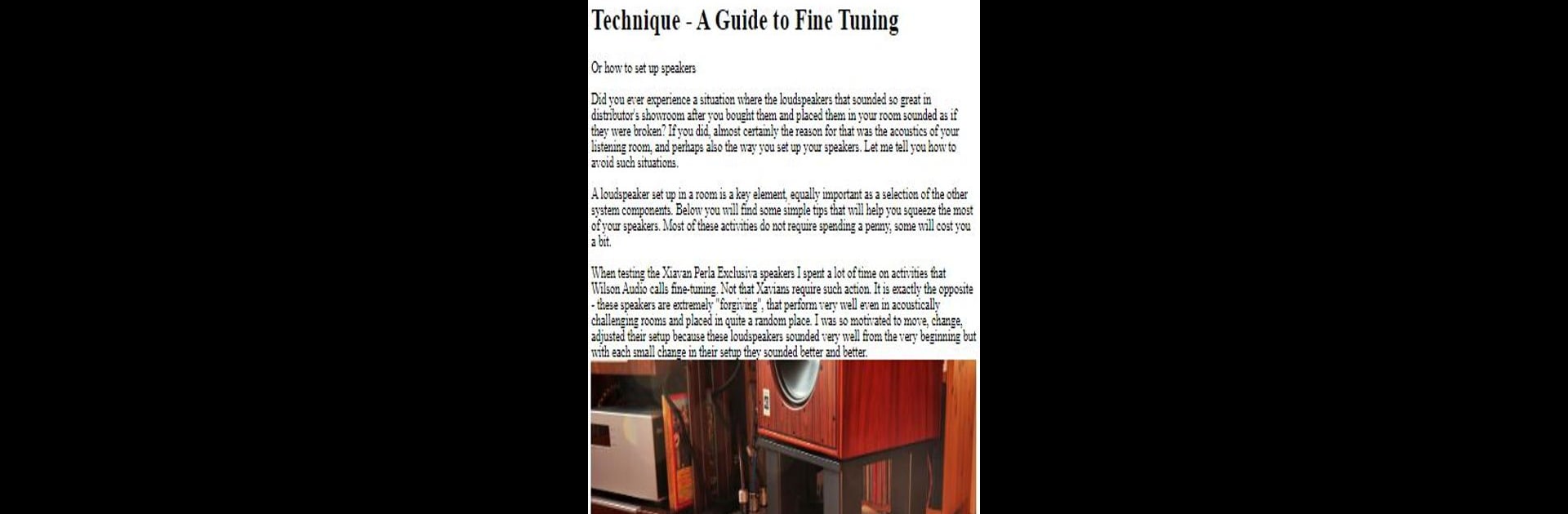Why limit yourself to your small screen on the phone? Run How To Build Recording Studio, an app by King Star Studio, best experienced on your PC or Mac with BlueStacks, the world’s #1 Android emulator.
About the App
Ever dreamed of having your own recording studio but weren’t sure where to start? How To Build Recording Studio from King Star Studio makes it all feel doable, even if you’re just getting started or don’t know much about gear. This app’s packed with practical know-how—think step-by-step instructions, simple explanations, and plenty of handy advice—so you can build a space that actually fits your music or podcasting goals. No need to second-guess every decision or get overwhelmed by options; you’ll find straight answers and clear tips from start to finish.
App Features
-
Figuring Out Your Space
Get help choosing the right spot for your studio, including what to look for in a room (like acoustics, size, and background noise) so you won’t run into surprises later. -
Budgeting Without Guesswork
Find advice on setting a realistic budget. The app breaks down expected costs—from equipment to soundproofing—so you can plan ahead and avoid hidden expenses. -
Location Choices Made Easy
Whether you’re thinking of a home setup or renting a space, you’ll get pointers on what matters: convenience, cost, and blocking out unwanted noise. -
Acoustics and Soundproofing Know-How
Learn what materials actually make a difference, like acoustic panels, bass traps, and insulation. The app explains which treatments work for keeping your audio clean and keeping outside sounds out. -
Gear Selection Simplified
Confused by mics and audio interfaces? There’s a cheat sheet here for picking the best microphones, choosing the right audio interface, and figuring out what connections you really need. -
Setting Up Your Equipment
Step-by-step guides help you arrange and connect everything—microphones, interfaces, monitors—so you get solid sound quality and fewer headaches with tangled wires. -
Optimizing for Workflow
Tips on how to lay out your gear and furniture so you’re comfortable, efficient, and can keep making music (or podcasts!) without getting frustrated by clutter or bad ergonomics. -
Fine-Tuning and Testing
Use built-in advice about checking your sound, measuring room acoustics, and tweaking everything until your mixes actually sound good—no random guesswork.
You can even use BlueStacks for a smooth experience if you’re setting things up using your computer. Everything you need to know, in one place, delivered in plain English by How To Build Recording Studio.
Switch to BlueStacks and make the most of your apps on your PC or Mac.