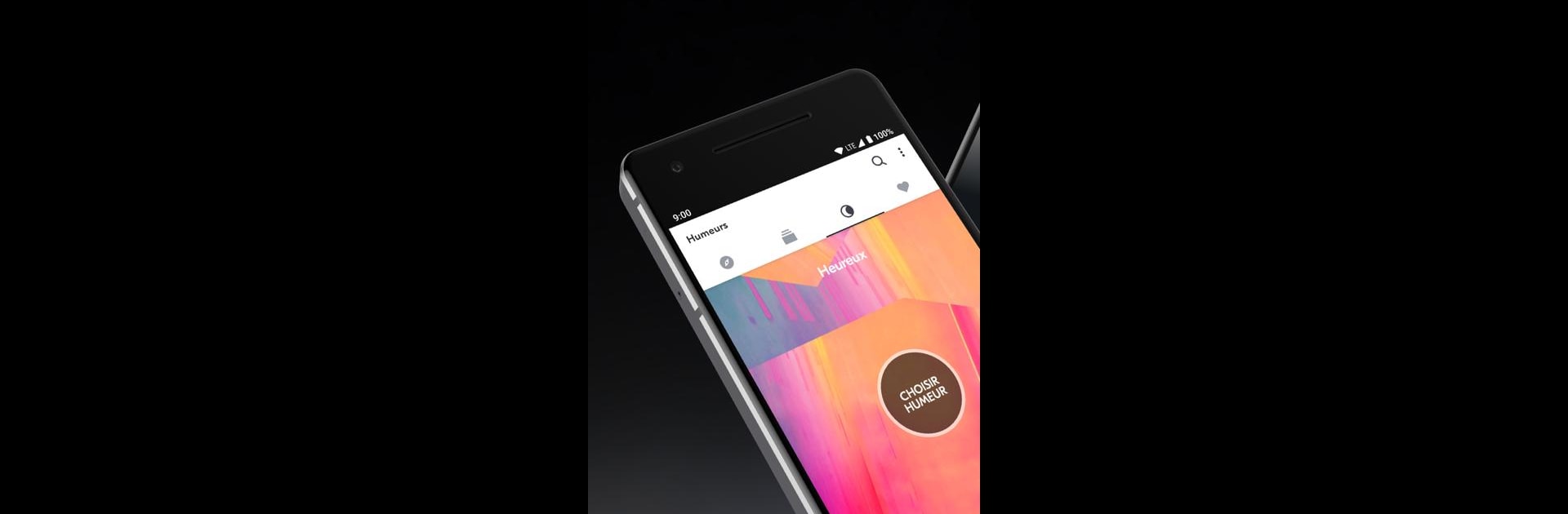Multitask effortlessly on your PC or Mac as you try out IDAGIO Stream Classical Music, a Music & Audio app by Classical Music Streaming – IDAGIO on BlueStacks.
About the App
Ever feel like other music apps just don’t get classical music? IDAGIO Stream Classical Music is for folks who really care about Mozart, Mahler, and the thousands of artists keeping this genre alive and fresh. Whether you’re totally into symphonies or obsessed with rare chamber recordings, this app can help you get closer to the music you love. With millions of tracks and super detailed search features, you’ll find exactly what you’re looking for—or stumble into something new that you like even more.
App Features
-
Super-Targeted Search
Looking for a unique rendition or a famous conductor? IDAGIO lets you zero in on pieces, artists, orchestras, or even specific recordings. No more endless scrolling or vague results—just exactly what you want, fast. -
Playlists Handpicked by Experts
Ever wish your playlists felt as thoughtful as a liner note? Here, music lovers and real experts curate lists based on theme, mood, or time period. It feels like a radio host guiding you through the world’s best classical tunes. -
Crystal Clear Sound
Classical music shines when every detail pops. IDAGIO gives you high-quality audio—think FLAC at 16bits, 44.1kHz—so you can hear every tremolo, trill, or triumphant brass note. -
Gigantic Library
With over 2.5 million tracks, there’s more here than you can listen to in a lifetime. Find big names, rare discoveries, and new releases from around the globe. -
Personalized Suggestions
Not sure where to start? The app learns from your listening habits and introduces new composers, albums, or performers that fit your taste. -
Artist Support
Play what you love and actually help the musicians doing the work. There’s a fair payout model tied to what you really listen to. -
Build Your Own Collection
Tag favorites, make your own playlists, and keep the stuff you love a tap away—customizable for however you listen. -
Offline Listening
Save your favorites and take them anywhere, whether you’re traveling or just want a break from being online.
Using BlueStacks, you can set up IDAGIO Stream Classical Music on bigger screens, which makes browsing and discovering new music even more fun.
Eager to take your app experience to the next level? Start right away by downloading BlueStacks on your PC or Mac.