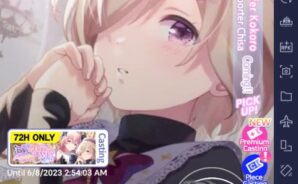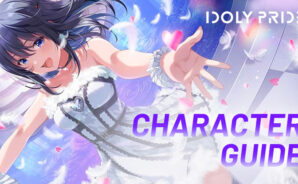IDOLY PRIDE : Idol Manager is a Simulation game developed by NEOWIZ. BlueStacks app player is the best platform to play this Android game on your PC or Mac for an immersive gaming experience.
In IDOLY PRIDE, you become the manager of Hoshimi Productions and the main character of a girls’ coming-of-age drama. You’ll enjoy the best live performances in high-quality 3D, with upbeat music and lovely choreography. You’ll also get to decorate the live stage with a strategic composition to showcase the characteristics of each idol’s vocals, dance, and visuals.
You can cast and produce idols to suit your taste, organizing girls into groups and raising them to become the strongest idols. Choose from a variety of costumes and take cool pictures of your idols wearing the outfits you picked. You’ll also get to interact with your favorite idol through 1:1 conversations and solve their confusion, troubles, and conflicts.
As a manager, it’s essential to manage your idol’s daily life and fan management. Gather as many fans as possible and manage their schedules, such as fan events, promotions, and breaks, so that they can be loved by everyone.
Download IDOLY PRIDE : Idol Manager on PC with BlueStacks and experience the ultimate idol adventure.