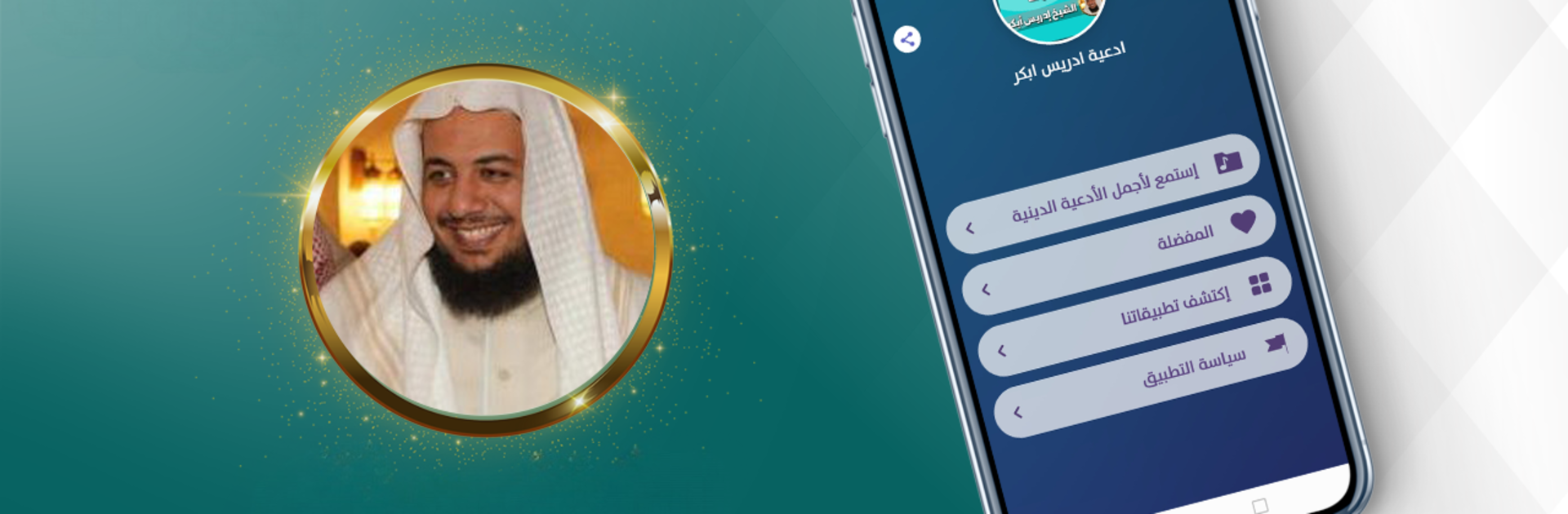What’s better than using ادعية ادريس ابكر بدون نت by قران كريم صوت? Well, try it on a big screen, on your PC or Mac, with BlueStacks to see the difference.
About the App
If you enjoy listening to peaceful religious audio, ادعية ادريس ابكر بدون نت is here to make it easy and convenient. This Music & Audio app from قران كريم صوت brings you the soulful supplications of Idris Abkar—no internet needed. Whether at home, on the go, or anywhere in between, pulling up your favorite dua is as simple as opening the app.
App Features
-
Totally Offline Listening
Play all Idris Abkar’s supplications without needing a data connection. Once you’ve got the app, you’re set—ideal for wherever Wi-Fi is sketchy or if you just want distraction-free listening. -
Simple Navigation
The interface is super straightforward. Find the supplication you want, skip to the next or go back—no complicated menus to wade through. -
Favorites List
Got certain duas that comfort you most? Mark them as favorites so they’re always just a tap away. -
Resume Playing
Start a supplication, pause when you need to, and pick up right where you left off—handy for busy days or when you get interrupted. -
Easy Downloads
Download any supplication to your device in just a couple of taps. You can start downloading and even cancel midway if you change your mind. -
Lightweight & Fast
No need to clear space on your phone—this app keeps things light so your device runs smooth. -
User-Friendly for All Ages
Designed for ease, whether you’re tech-savvy or less familiar with mobile apps. Youngsters and elders alike can use it without fuss. -
Automatic Continuous Playback
Let the supplications flow one after another automatically, or use the previous/next buttons to listen at your own pace. -
Works Great on BlueStacks
If you prefer a bigger screen, the app functions seamlessly on BlueStacks, letting you listen from your laptop or PC.
Switch to BlueStacks and make the most of your apps on your PC or Mac.