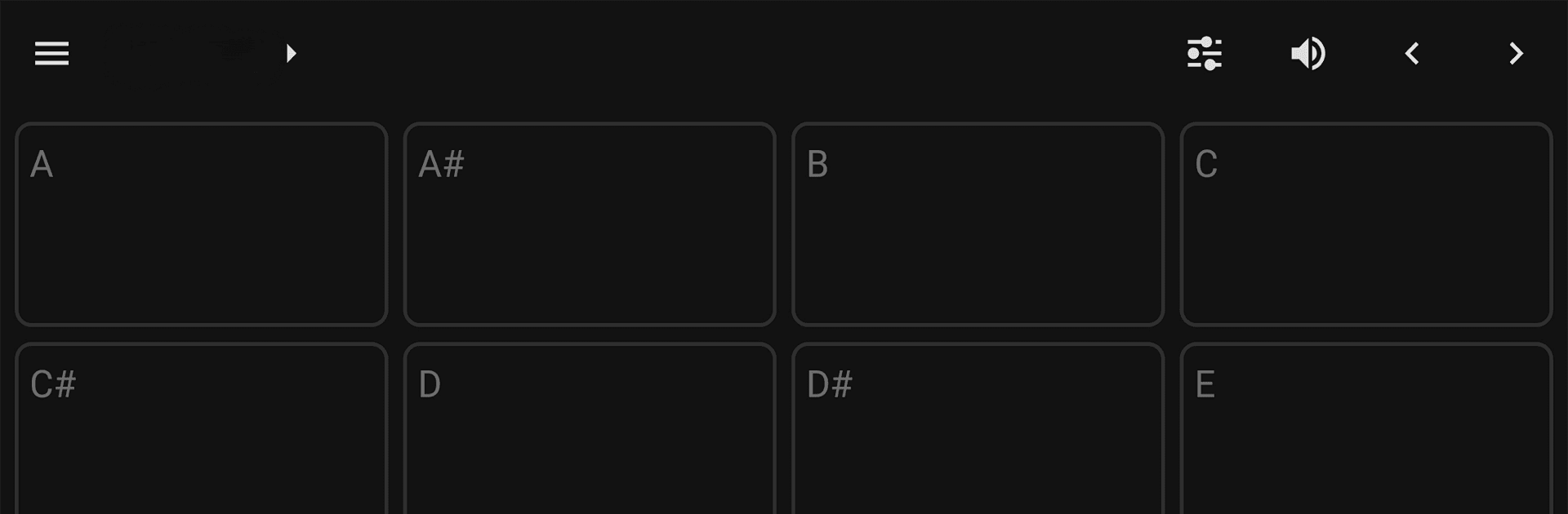Multitask effortlessly on your PC or Mac as you try out Infinite Pads, a Music & Audio app by Happy Little Apps on BlueStacks.
About the App
If you’ve ever wanted an easy way to give your music a little extra depth, Infinite Pads could be just what you need. This app lets you layer beautiful, atmospheric pads into any musical performance or recording, no matter your style or setup. Whether you’re jamming solo or adding background ambiance for a recording, Infinite Pads from Happy Little Apps gives you simple tools to create those rich, evolving sounds musicians love.
App Features
-
Versatile Sound Patches
Start off with five built-in patches that range from subtle and dreamy to bold and textured. Every sound is carefully crafted so you can always find something that fits your vibe. -
Flexible Key Compatibility
Each patch comes expertly rendered in all twelve keys, and since the sounds stick to the root and fifth notes, you don’t have to worry about clashing chords—major or minor, you’re covered. -
Intuitive Audio Controls
Tweak your sound with an easy-to-use lowpass filter for shaping the highs, and if you unlock premium, a highpass filter and crossfade time editor help take it even further. -
Seamless Switching
No more clunky pad changes—switch keys or sounds, or stop audio altogether, and enjoy smooth, seamless fades without any awkward cuts. -
Quality-First Audio
Every patch is rendered in high-quality .wav and converted to 160kbps .ogg, so you get clear, full sound that punches through in performance or recording. -
No Distractions
You can focus on music—there are zero ads in your way. -
Premium Options
Want more? Premium unlocks the Factory Expansion 1 soundbank with ten fresh patches and advanced controls for even more customized layers.
And if you’re curious about how Infinite Pads handles on a bigger screen, trying it out on BlueStacks can give you a fresh perspective without the hassle.
Eager to take your app experience to the next level? Start right away by downloading BlueStacks on your PC or Mac.