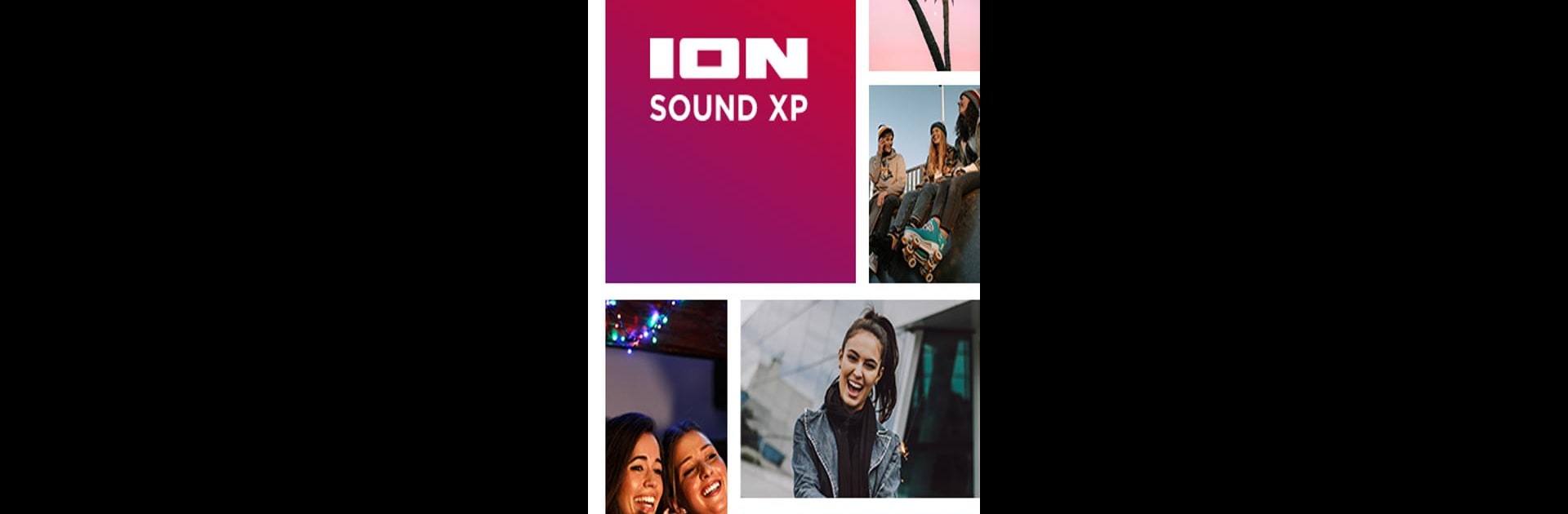Multitask effortlessly on your PC or Mac as you try out ION Sound XP™, a Music & Audio app by ION Audio on BlueStacks.
About the App
With ION Sound XP™, controlling your ION Audio speaker just got a whole lot easier (and, let’s be honest, way more fun). Whether you’re chilling on the couch or walking around at a backyard party, this music & audio app puts the power to tweak your sound right in your hands—up to 100 feet from your speaker. Want to crank it up, set the mood lighting, or flip to your favorite radio station? All smooth and wireless, just how it should be.
App Features
-
Wireless Control
Adjust your compatible ION Audio speaker’s volume, lighting, and more remotely—no running back and forth needed. -
Lighting Customization
Set the perfect vibe by choosing and controlling lighting effects, right from your phone or tablet. -
Quick Equalizer Tweaks
Need more bass? Or maybe you want a balanced profile? Tweak the equalizer settings easily to match your mood or playlist. -
Change Input Sources
Switch between different audio sources without having to mess with any cables or buttons on the speaker itself. -
Battery Check
Keep tabs on your speaker’s battery level so the music never stops unexpectedly. -
FM Radio Access & Presets
Scan for local stations, save your favorites, and jump to them instantly. Yes, it’s all from the app. -
Stream Control
Manage audio that’s playing from your other apps—it’s a handy remote for what you’re already streaming. -
Easy Bluetooth Setup
Connect via Bluetooth and then just pop into ION Sound XP™ for instant control.
You can use ION Sound XP™ with a wide range of ION Audio speakers. And if you’re running it with BlueStacks, you’ve got even more flexibility for managing your settings right from your computer.
BlueStacks gives you the much-needed freedom to experience your favorite apps on a bigger screen. Get it now.