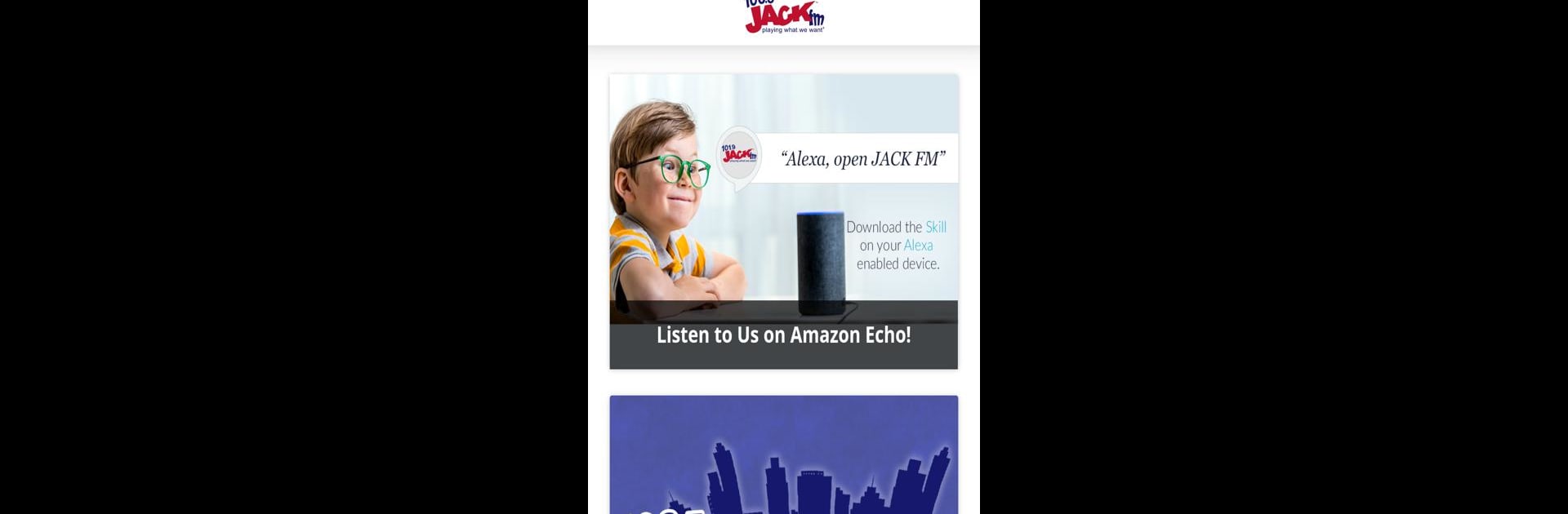Multitask effortlessly on your PC or Mac as you try out Jack 106.5 FM WVFM, a Music & Audio app by Midwest Communications, Inc. on BlueStacks.
About the App
Ever wish you had a buddy who’d just play whatever fits your mood, from classic hits to today’s favorites? With Jack 106.5 FM WVFM, you get just that—no stuffy playlists or repeat overload. Whether you’re at home, working, or just hanging out, this app brings the laid-back vibe and a mix of music that feels a little unpredictable—in a good way.
App Features
-
Live Radio Streaming
Kick back and tune in to Jack 106.5 FM WVFM no matter where you are. Got a craving for some music variety? Just hit play and let the tunes roll. -
Easy-To-Use Controls
Simple controls mean you won’t get lost in menus. One tap and you’re listening, with the option to pause or adjust volume easily. -
On-Air Personalities
Catch those familiar voices and maybe a few surprises along the way. You’ll feel connected, even when you’re listening on your own. -
Latest Hits and Throwbacks
There’s something for everyone here—from current chart-toppers to the songs you grew up with. This is your mix, not just the same handful of tracks. -
Background Listening
Keep the music going while using other apps or getting stuff done. Multi-taskers, rejoice. And if you’re using BlueStacks, it feels just as smooth. -
Quick Access to Playlists
Need to see what’s coming up next? The app makes it easy to keep tabs on just what’s playing, so you never miss a favorite.
Jack 106.5 FM WVFM, brought to you by Midwest Communications, Inc., puts a fresh spin on music & audio streaming—simple, reliable, and always ready to play what you want to hear.
Ready to experience Jack 106.5 FM WVFM on a bigger screen, in all its glory? Download BlueStacks now.