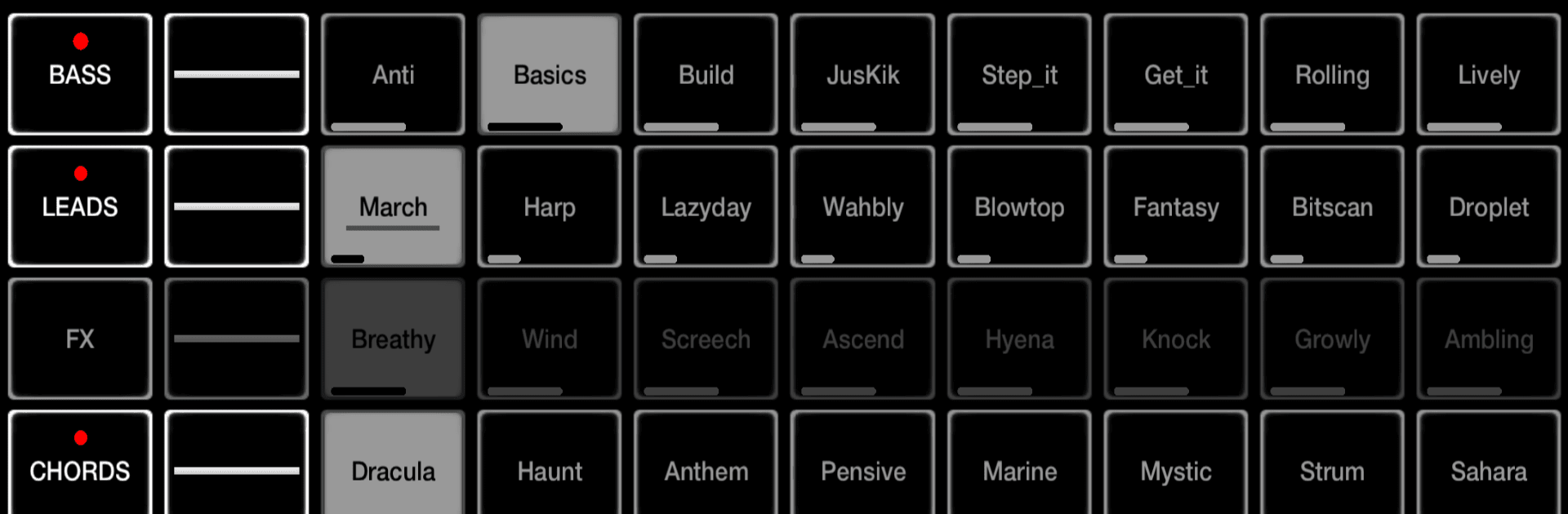What’s better than using Jamm Pro: Produce and Perform by Ninja Tune? Well, try it on a big screen, on your PC or Mac, with BlueStacks to see the difference.
About the App
Jamm Pro: Produce and Perform by Ninja Tune is the next-level evolution of beat-making apps, now available on Android. It’s intuitive yet packed with depth—think modular synth-like patching and the ability to load your own samples. Whether you’re recording with your own gear or exploring heaps of free content, this unique instrument has you playing killer tracks instantly.
App Features
-
Sample Loading and Recording: Easily load your own samples through apps or cloud storage. You can also record directly via your device’s microphone or an external USB soundcard.
-
Multitrack Stem Recording: Elevate Jamm Pro into a powerful production tool that saves each channel separately for easy import into DAWs like Ableton or Logic.
-
Expressive Control: Enjoy multi-touch tip control to manipulate multiple effects at once with simple finger movements for real-time creativity.
-
Comprehensive FX Options: Each channel offers five distinct effects—distortion, filters, delays, reverbs, and sidechains—all fully controllable.
-
Innovative Sequencers: Experiment with slice sequencers, smart pitch bends, and an action sequencer that records your touch gestures for complex musical sequences.
-
Extensive Modulation Tools: With a Coldcutter module and sub-bass generator, dive into sophisticated beat manipulation and automatically generate heavy basslines.
-
In-App Help: Access overlay screens for guidance without breaking your creative flow.
Designed over 25 years by Coldcut, for music creators who thrive on exhilarating, hands-on control. Experience Jamm Pro fully on BlueStacks for seamless performance.
BlueStacks brings your apps to life on a bigger screen—seamless and straightforward.