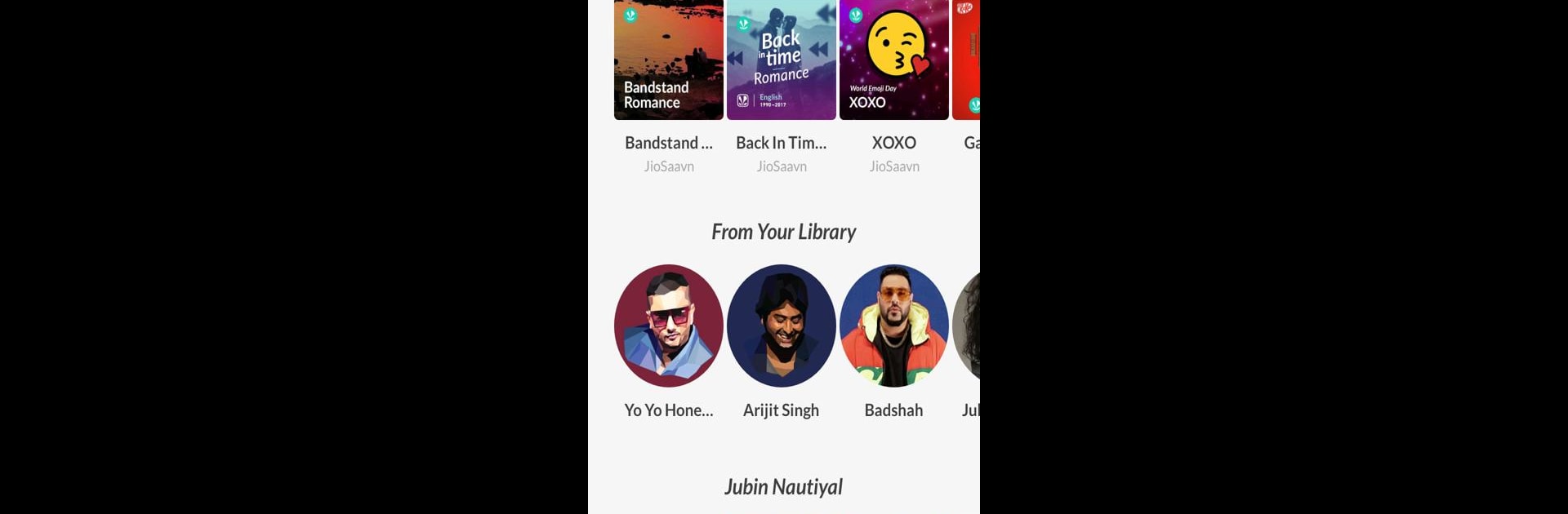Let BlueStacks turn your PC, Mac, or laptop into the perfect home for JioSaavn, a fun Music & Audio app from Saavn Media Limited.
About the App
Looking for your next favorite song or the perfect playlist for any mood? JioSaavn from Saavn Media Limited is all about making music easy and accessible—whether you’re after the newest chartbusters, timeless classics, or regional treasures. With a huge catalog spanning loads of languages and a friendly, flexible interface, you’ll never be at a loss for what to listen to. Whether you’re working, chilling, or on a long drive, JioSaavn’s got something for every moment.
App Features
-
A World of Music at Your Fingertips
Browse and play millions of tracks—from Hindi and English chart hits to Tamil, Telugu, Punjabi, Marathi, and plenty more. Love Bollywood, indie, or devotional songs? They’re all here. -
Personalized Playlists & Stations
The app offers curated playlists for every vibe: gym workouts, parties, romantic evenings, or even festivals like Holi and Garba. You can also discover fresh picks made just for you based on your taste. -
Caller Tunes Simplified
Want to set that catchy new song as your caller tune? Just hit up the JioTune section—finding and setting your personal tune is super easy. -
Read & Sing Along
Into karaoke? JioSaavn displays real-time lyrics for most songs, so you can sing along without missing a beat. -
Podcasts & Original Shows
There’s more than just music—dive into a variety of podcasts and exclusive shows across genres, all in one place. -
Seamless Device Integration
Play your tunes on Alexa, Chromecast, Google Home, Android Auto, Airplay, and beyond. You can even enjoy JioSaavn with BlueStacks for a bigger experience on your computer. -
Offline Mode with JioSaavn Pro
Go ad-free, save your favorites for offline listening, and enjoy high-quality audio. Perfect for when you want uninterrupted music, whether you’re online or off. -
Huge Artist Selection
Explore songs from legends and rising stars alike: Arijit Singh, Lata Mangeshkar, Alan Walker, and lots more. It’s a great place to follow your favorite artists and stumble upon someone new. -
Universal Access
No matter your mood, language, or taste, JioSaavn’s wide variety of content makes it easy to find exactly what you’re in the mood for.
Ready to experience JioSaavn on a bigger screen, in all its glory? Download BlueStacks now.