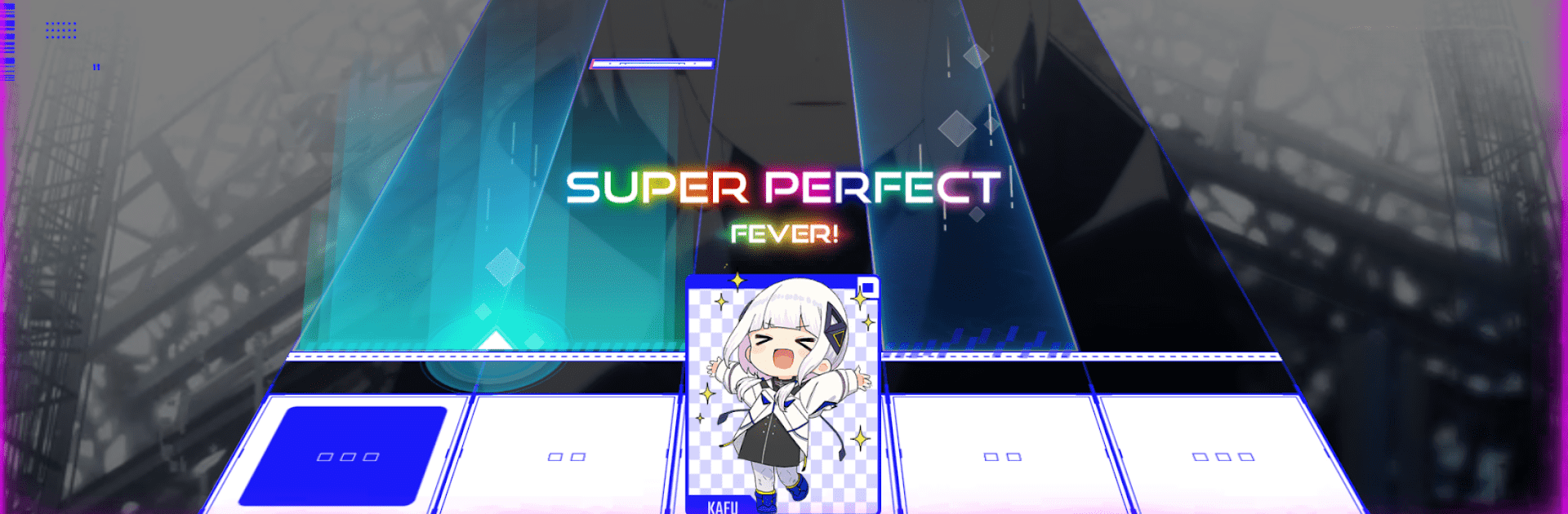Get freedom from your phone’s obvious limitations. Use KAMITSUBAKI CITY ENSEMBLE, made by FURYU_SG, a Music & Audio app on your PC or Mac with BlueStacks, and level up your experience.
KAMITSUBAKI CITY ENSEMBLE is a rhythm game that puts the music front and center. The setlist is packed with fully sung tracks from KAMITSUBAKI and the Musical Isotope series, so every chart rides the vocals rather than feeling like background beats. Notes fly in clean lanes while a favorite AI girl or Witchling performs on stage, and the whole thing has this ruined-city, neon stage look that suits the story. On PC with BlueStacks, tapping keys for four to seven lanes feels tight and fast, and it is easy to map controls in a way that makes tricky patterns less frustrating. Timing windows feel fair rather than punishing, and the note visuals are clear enough that speed changes do not become a blur.
There are four difficulties, from EASY to PRO, and the jump to seven lanes is a genuine test without being hostile to newcomers. The game keeps a light narrative thread running between songs, with AI singers trying to rebuild a broken world using music, and little mysteries slowly open up as more tracks are cleared. The base pack already has a lot of songs, and optional packs push it beyond one hundred, so there is a real range from floaty ballads to faster, clicky charts. Settings let players tweak speed, offset, and visibility, and recent updates smoothed out judgment and fixed odd bugs, so it feels polished. Language support is broad too, which helps anyone who is here mainly for the music and the performances.
BlueStacks gives you the much-needed freedom to experience your favorite apps on a bigger screen. Get it now.