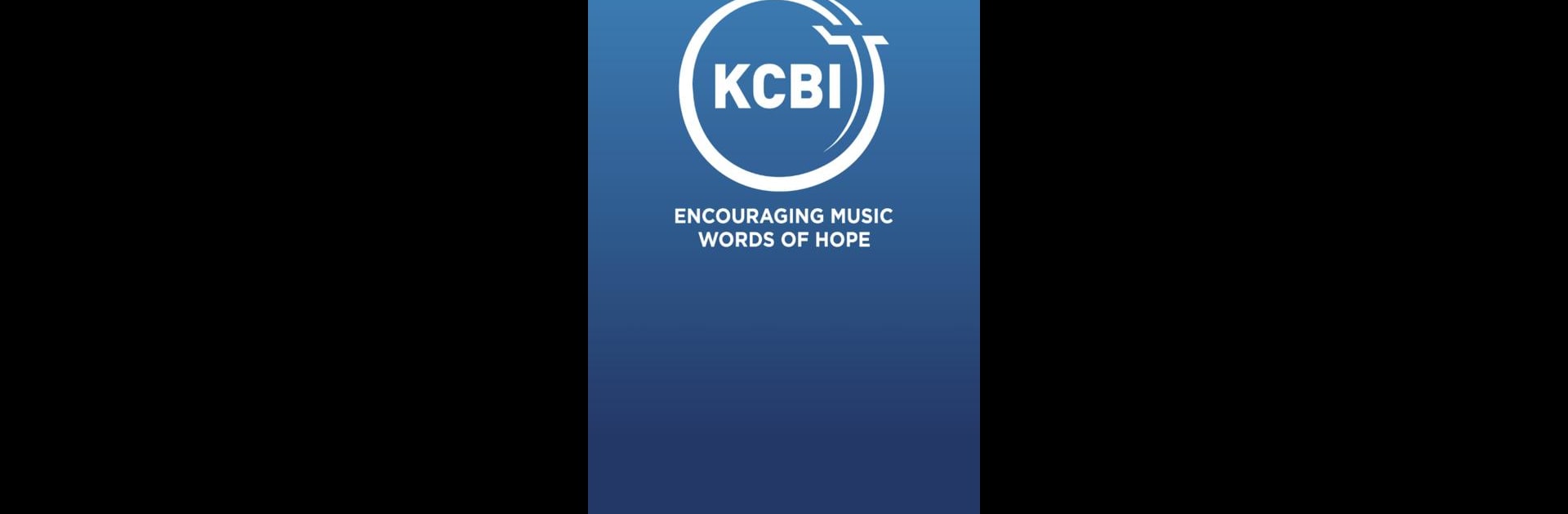Why limit yourself to your small screen on the phone? Run KCBI, an app by 90.9 KCBI, best experienced on your PC or Mac with BlueStacks, the world’s #1 Android emulator.
About the App
Looking for music that actually lifts your spirits? KCBI brings you a refreshing mix of encouraging tunes, thought-provoking talks, and positive messages, all centered around Christian faith. Whether you’re looking to start your morning with a hopeful song, catch up on inspiring stories, or find some practical wisdom, KCBI is all about creating an uplifting space for your everyday life.
App Features
-
Encouraging Christian Music
Listen to a blend of contemporary Christian music and classic favorites, handpicked to help you boost your mood and reflect on what matters. -
Uplifting Messages & Talks
Get daily insights and practical messages that speak directly to real-life ups and downs, always from a Christian perspective. -
News & Information
Stay updated on news and current events, curated with a focus on values that matter to you. -
Live Streaming, Anytime
Whether you’re at home, out for a walk, or trying out the app on BlueStacks for some multitasking, you’ve got instant access to KCBI’s broadcast wherever you are. -
Listener-Focused Experience
The app is designed with you in mind—easy to use, clean, and focused on what encourages and supports your day.
Brought to you by 90.9 KCBI, this Music & Audio app is more than just another playlist—it’s a positive companion for your journey.
BlueStacks brings your apps to life on a bigger screen—seamless and straightforward.