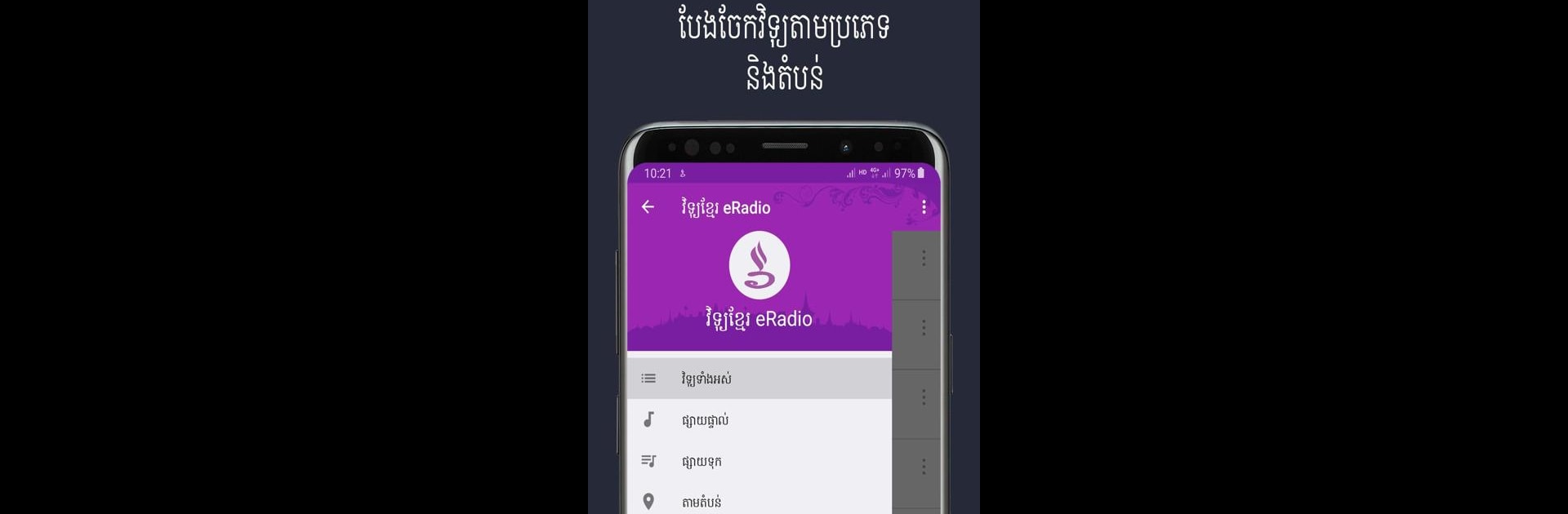Why limit yourself to your small screen on the phone? Run Khmer eRadio+, an app by Vithyu Media Co., Ltd, best experienced on your PC or Mac with BlueStacks, the world’s #1 Android emulator.
About the App
Need a quick way to catch your favorite Cambodian radio stations wherever you go? Khmer eRadio+ might be just what you’re after. This handy little app, brought to you by Vithyu Media Co., Ltd, lets you tune in to a wide variety of Khmer stations, whether you’re craving news, music, or talk shows. The experience is super friendly—just pick a station and start listening, no fussing around with complicated settings.
App Features
- Tons of Radio Choices
No more hunting for links. Browse a big lineup of live and pre-recorded Khmer stations all in one place—music, news, cultural programs, and more. - Simple, Khmer-Friendly Design
Everything here is set up in the Khmer language, so navigating the app feels familiar and comfortable, even if you’re not a techie. - Effortless Streaming
Hit play and you’re connected. Shows start streaming right away, so there’s hardly any waiting. It’s the easiest way to keep that connection to Cambodia, wherever you are. - Varied Content
Not in the mood for top 40 music? No problem. Switch between music, talk, and specialty programs with just a tap. - Regularly Updated Station List
The app keeps things fresh by updating the station lineup, depending on what local broadcasters are offering. There’s usually something new to discover. - Seamless Use with BlueStacks
Want to listen on a bigger screen or while you’re doing something else on your computer? The app runs smoothly with BlueStacks, making it easy to keep your favorite stations close by.
Whether you’re in Cambodia or just missing home, you’ll find Khmer eRadio+ a great way to stay connected to what’s happening back home.
Switch to BlueStacks and make the most of your apps on your PC or Mac.