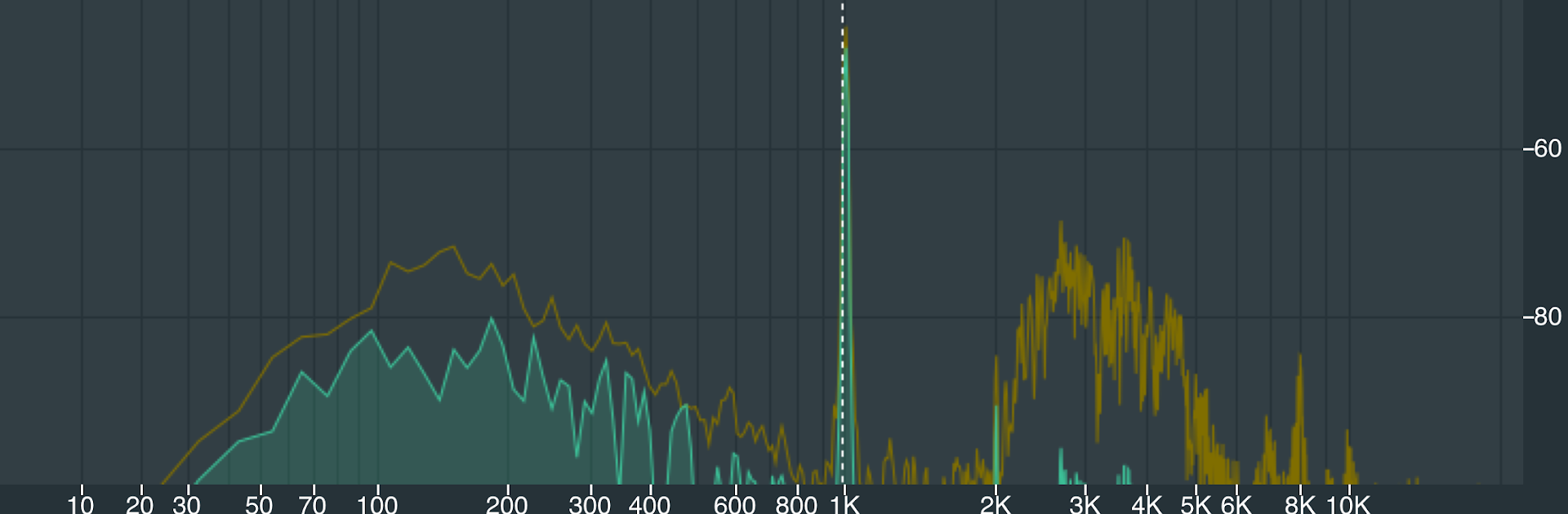Why limit yourself to your small screen on the phone? Run KRK Audio Tools, an app by GPA DEV OPS, best experienced on your PC or Mac with BlueStacks, the world’s #1 Android emulator.
KRK Audio Tools feels like a little studio toolbox that lives on the screen. It is not music making, it is more like giving the room and speakers a health check, and it is surprisingly satisfying to watch it all respond in real time. The Spectrum RTA shows a live graph of what the mic is hearing, so someone can see which frequencies are piling up or getting swallowed. The Level Meter helps set a consistent loudness for the monitors so mixes do not jump all over the place. There is an EQ Recommendation section that suggests which monitor EQ presets might fit the room better, which is handy when moving speakers or working in a new space.
The utility bits are practical too. Monitor Align helps get the speaker angles pointed the right way without guesswork. Delay lets a multi monitor setup land in sync so the left and right hits reach the ears together. Polarity checks if wiring is correct, saving a lot of head scratching when the low end feels thin. It also has a signal generator for sine waves, white noise, and pink noise, the usual test tones that make setting things up faster. On a PC with BlueStacks, the larger view makes the RTA and meters easier to read, and swapping tools is quick. The inline help spells out what to do step by step, so even someone who is new to room tuning can follow along without getting lost. If someone likes the idea of dialing in KRK monitors and seeing clear feedback as the room changes, this fits that job well.
BlueStacks gives you the much-needed freedom to experience your favorite apps on a bigger screen. Get it now.