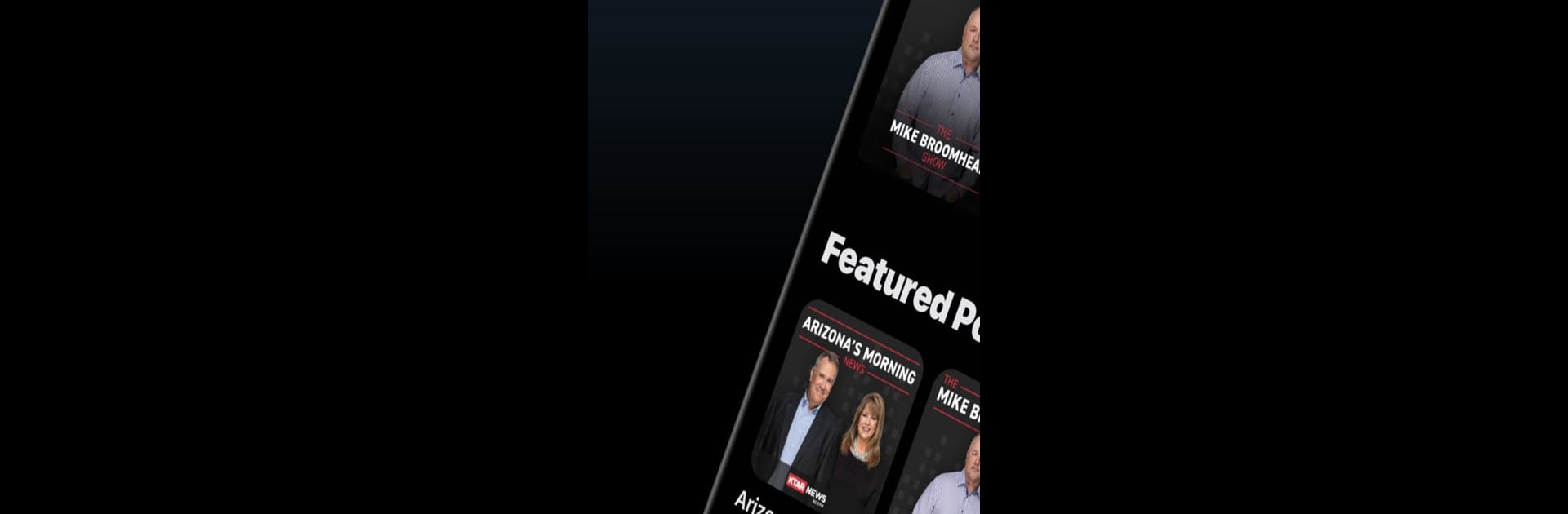Why limit yourself to your small screen on the phone? Run KTAR News 92.3 FM, an app by Bonneville International, best experienced on your PC or Mac with BlueStacks, the world’s #1 Android emulator.
About the App
KTAR News 92.3 FM brings you the pulse of Arizona—whether you’re tackling I-10 traffic, need weather updates, or just want to catch up on the latest talk shows while making coffee. This app keeps you plugged into breaking stories, insightful interviews, and local debates anytime you need them, with a cool mix of real-time radio and on-demand access. Expect fast updates and a real sense of what’s happening around the state, all from a team who knows Arizona inside and out.
App Features
-
Live Talk Shows
Tune in live whenever you want. Whether it’s Arizona’s Morning News or The Gaydos & Chad Show, you can catch your favorite hosts and local personalities discussing the stories that matter. No static, just crisp, clear audio. -
On-Demand Podcasts
Missed an episode? No sweat. All the talk shows and news segments are available as podcasts, so you can listen whenever it fits your schedule. Pause, rewind, and pick up right where you left off—even if you got interrupted making dinner. -
Breaking News & Alerts
If it’s urgent, you’ll know about it. Push notifications and in-app messages let you stay ahead on everything from road closures to severe weather, so you’re never out of the loop. -
Interactive Features
Want to chime in or ask a question? You can interact with hosts in real time via text, email, or through your favorite social platforms. It’s easy to share your thoughts, react to hot topics, and even share news segments with friends. -
Local Focus
Everything’s geared toward Arizona—traffic, weather, expert analysis, and news that actually affects you. Get commentary from local experts and decision makers, not some talking head from across the country. -
Smooth PC Experience with BlueStacks
If you want to listen while multitasking at your computer, KTAR News 92.3 FM pairs well with BlueStacks, making it simple to stay informed while you work or browse.
KTAR News 92.3 FM, brought to you by Bonneville International, gears everything toward keeping you informed and involved in your community.
BlueStacks brings your apps to life on a bigger screen—seamless and straightforward.