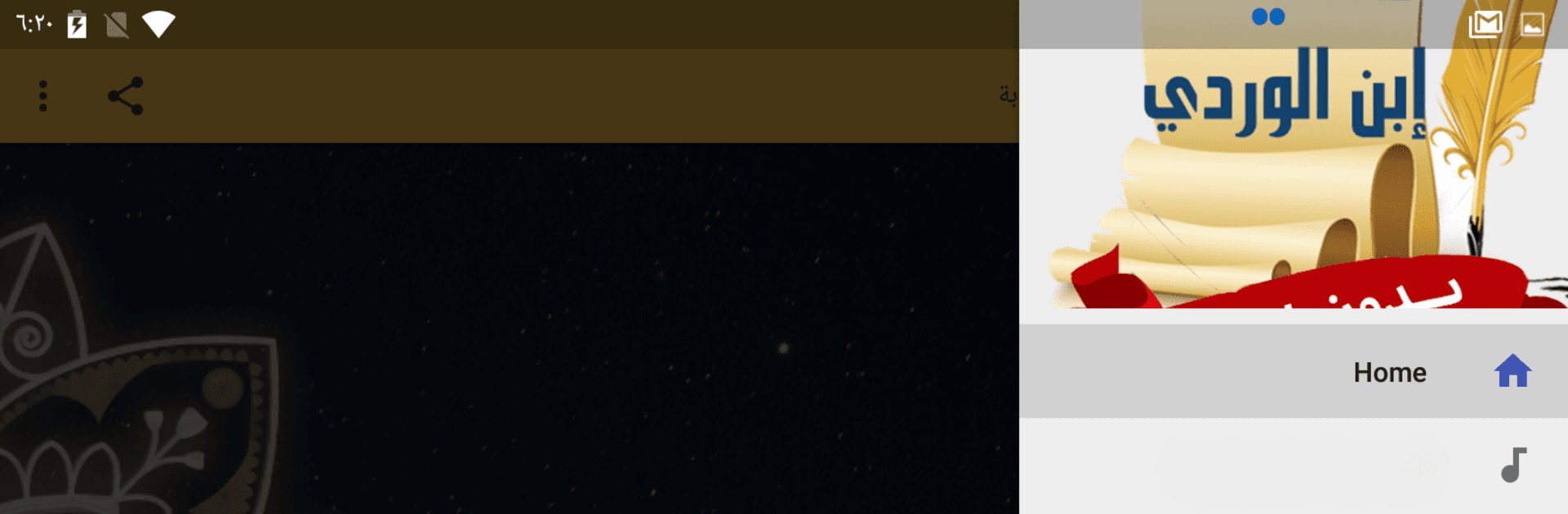Upgrade your experience. Try لامية ابن الوردي بدون نت صوت, the fantastic Music & Audio app from app2app, from the comfort of your laptop, PC, or Mac, only on BlueStacks.
About the App
Ever been curious about classical Arabic poetry or just want to experience something a bit different in the Music & Audio world? لامية ابن الوردي بدون نت صوت from app2app gives you a unique way to listen to and read one of Ibn al-Wardi’s legendary works—all without needing an internet connection. Whether you’re a poetry fan or just in the mood for something calming and thought-provoking, this app has you covered with both audio and text at your fingertips.
App Features
-
Listen Offline
No WiFi? No problem. All the poetry audio is available offline, so you can savor Ibn al-Wardi’s verses anywhere—on the road, on a hike, or just relaxing at home. -
Full Text and Audio
Prefer to read? Dive into the complete poem in written form, or put on your headphones and listen to the beautifully narrated audio. You can switch between text and voice whenever you like. -
Visuals Included
The app doesn’t just give you words and sounds—it also includes related images to help set the scene and mood as you read or listen. -
Easy Navigation
Jump between sections or switch from reading to listening in just a tap. The layout keeps things simple, so you can focus on the content. -
Discover Ibn al-Wardi
If you’re unfamiliar with Omar bin Muzaffar Ibn al-Wardi, there’s a handy background section introducing this famous poet, his life, and his impact on Arabic literature. -
Seamless on BlueStacks
If you want to experience this on your computer, app2app’s لامية ابن الوردي بدون نت صوت works smoothly on BlueStacks, letting you enjoy the poetry with the comfort of a bigger screen.
Switch to BlueStacks and make the most of your apps on your PC or Mac.