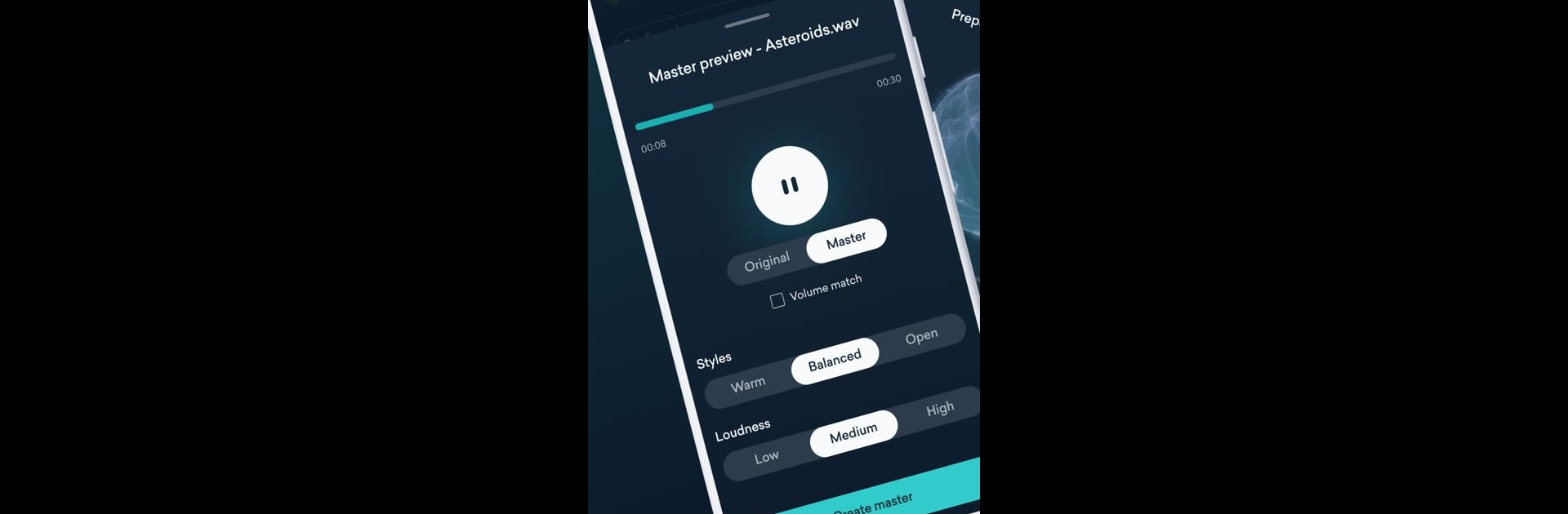Upgrade your experience. Try LANDR – Master & Release Music, the fantastic Music & Audio app from LANDR Audio, from the comfort of your laptop, PC, or Mac, only on BlueStacks.
About the App
Meet LANDR – Master & Release Music by LANDR Audio, a must-have Music & Audio app tailored for music creators on the go. Ready to take your creations beyond the confines of your DAW? This app lets you master, distribute, and share your music seamlessly, reaching 150+ streaming platforms. With real-time metrics, it’s a game-changer for monitoring your tracks wherever you are.
App Features
Master Like a Pro
Upload your songs and enjoy polished, studio-quality audio mastering. With top-tier AI, get your tracks release-ready, trusted by industry pros.
Seamless Release
Distribute your music to Spotify, Apple Music, and more, retaining 100% of your royalties. Unlimited music release at your fingertips.
Track Performance in Real-Time
Get an in-depth view of your releases with real-time streaming metrics and royalty earnings analytics.
Collaborate and Message
Engage with collaborators using secure audio/video messages and leave timestamped comments on tracks for precise feedback.
Listen and Share
Play your music on Bluetooth or AirPlay devices and share it with tailored privacy settings and Promolinks for social media buzz.
Unlock your creativity and monitor everything on a larger screen using BlueStacks.
BlueStacks gives you the much-needed freedom to experience your favorite apps on a bigger screen. Get it now.