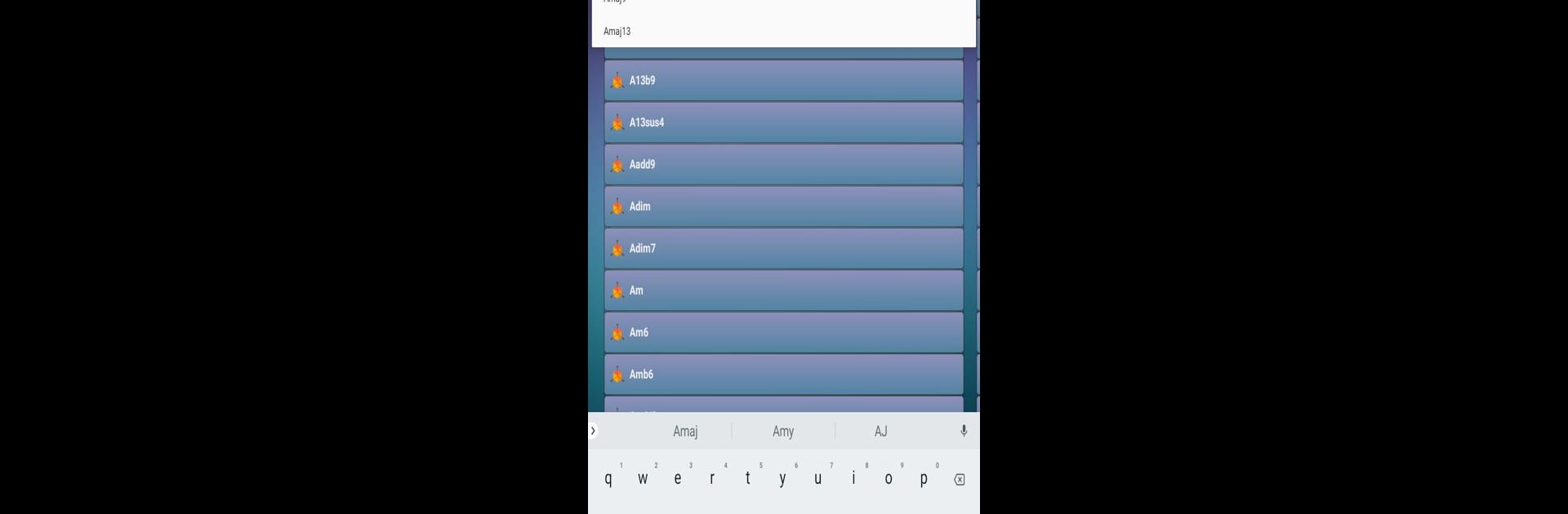Let BlueStacks turn your PC, Mac, or laptop into the perfect home for Learn Guitar: Chords – 3000+ Chords, a fun Music & Audio app from Pocket Utilities.
About the App
Picking up the guitar and learning new chords can feel a little overwhelming, but it doesn’t have to be. Learn Guitar: Chords – 3000+ Chords by Pocket Utilities is here to make those first steps (and every step after) a whole lot smoother. Whether you’re a total newbie or you’ve been strumming away for a bit, this Music & Audio app has a ton of chord shapes ready for you to check out whenever inspiration strikes.
App Features
-
Huge Chord Collection
Explore a massive range of over 3,000 guitar chords. From the basics to some you might’ve never heard of, there’s plenty to keep your curiosity going. -
Easy-to-Read Diagrams
Each chord comes with a clear, easy-on-the-eyes diagram. No need to squint or guess where those fingers should go. -
Finger Placement Guide
Wondering where exactly to put your fingers? The app shows precise finger positions so you spend less time fumbling, more time playing. -
Hear Real Guitar Sounds
Check out how each chord should actually sound, thanks to high-quality recordings from a real guitar—not some wonky digital version. -
Simple Chord Navigation
You can jump quickly between chords, find alternate fret positions, or search for what you need in seconds. -
Chord Construction Details
Curious about what makes up each chord? Get a mini breakdown of the notes and how they all fit together. -
Individual String Info
For the detail-oriented, you can see the specific notes played on each string for every chord.
Trying this app on BlueStacks can make browsing and learning these chords on your PC feel extra comfortable, especially if you like to keep your guitar close at hand. No matter where you are in your guitar journey, Learn Guitar: Chords – 3000+ Chords offers a hassle-free way to get familiar with every shape out there.
Ready to experience Learn Guitar: Chords – 3000+ Chords on a bigger screen, in all its glory? Download BlueStacks now.