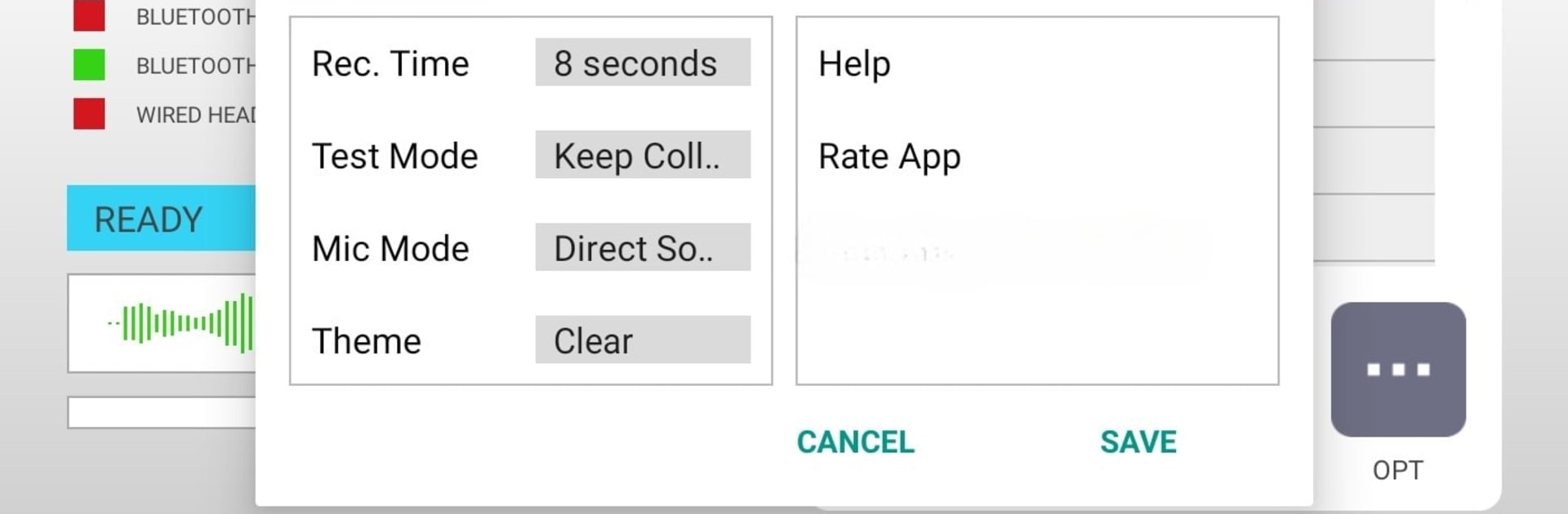Upgrade your experience. Try Mic Test, the fantastic Music & Audio app from Laureano, from the comfort of your laptop, PC, or Mac, only on BlueStacks.
About the App
Mic Test is a handy tool for anyone who’s curious about how their microphone actually sounds. Whether you’re testing out a new headset, double-checking your phone’s mic, or just want to make sure you’ll come through clearly on your next call, this app’s here to make that process quick and painless. Developed by Laureano, it takes all the guesswork out of microphone testing, so you know exactly what others are hearing on the other end.
App Features
-
Simple Recording Tests
Record yourself in seconds and instantly play it back to see how your voice really sounds through your mic or headset. It’s all about being straightforward and easy. -
Visual Audio Meters
While you record, watch the app’s on-screen indicators show your audio level in real time. It’s kind of fun to see those bars moving as you talk (and yes, it’s helpful, too). -
Customizable Recording Length
Don’t want to go on forever? Choose exactly how long you want your test clip to be. Just set the time, hit record, and you’re good. -
Keep & Compare Test Clips
Every recording can be saved and organized, making it super simple to compare audio from different microphones or headsets. Swapping gear? You’ll know which sounds best to you. -
Versatile Microphone Options
Test not just your phone’s built-in microphone, but also any connected headsets—wired or Bluetooth. If you’re thinking about making a purchase, this is a solid way to check quality first. -
Multiple Sound Modes
Pick whether you want to capture the raw audio straight from the mic or the sound as it would come through a call. Some devices might not show much difference, but the choice is yours. -
Works Great on BlueStacks
If you prefer checking out your Music & Audio apps on a bigger screen, you’ll find Mic Test runs smoothly on BlueStacks, too.
No fluff, no hassle—just you and your audio, sorted out in a few taps.
Eager to take your app experience to the next level? Start right away by downloading BlueStacks on your PC or Mac.