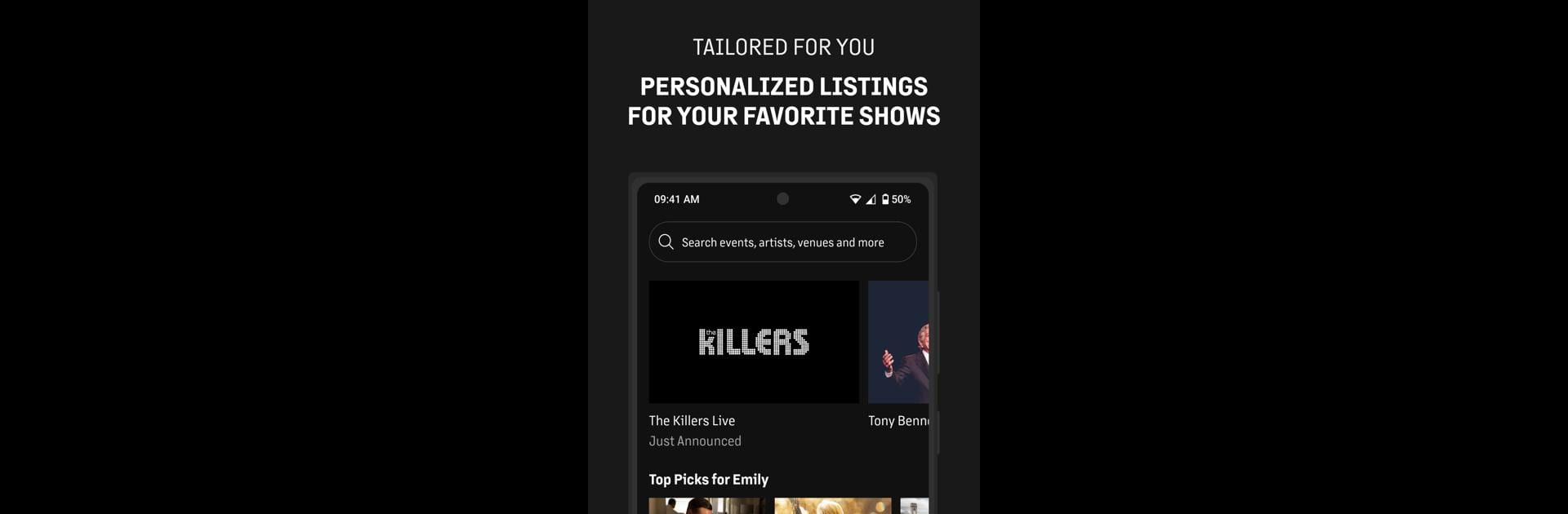Upgrade your experience. Try Live Nation At The Concert, the fantastic Music & Audio app from Live Nation Worldwide, Inc., from the comfort of your laptop, PC, or Mac, only on BlueStacks.
About the App
Love going to concerts? Live Nation At The Concert makes it super easy to keep track of your favorite shows, grab tickets fast, and stay updated on everything happening at your favorite venues. Whether you’re planning months ahead or seeing what’s on this weekend, this app keeps all the important details close at hand—so you spend less time stressing and more time rocking out.
App Features
-
Ticket Shopping, Anywhere
Buy tickets right from your phone, wherever you are. No more waiting until you get home—if you spot a show you can’t miss, you can grab your spot on the go. -
Up-to-the-Minute Concert Updates
Never miss a heads-up about concerts, festivals, or live music streams. The app keeps you in the loop, and it’s easy to find info on whatever’s happening nearby. -
Early Access and Presales
Sometimes you don’t want to deal with complicated presale codes. Get quick, in-app access to presales so you can snag great seats before everyone else, no hassle. -
Mobile Entry
Forget about printing tickets. Your phone becomes your ticket, making it easier to get into shows without fumbling for paper—or worrying about losing anything on the way. -
Order Ahead at Venues
Skip the concession lines by placing your order on your phone while at the event. You’ll spend more time catching the music instead of waiting for snacks. -
Premium Seats Management
If you love a VIP concert experience, you’ll enjoy easy access to your Live Nation Premium Seats and perks, right through the app. -
Works Offline
Spotty signal? No problem. View your tickets even when your connection slows down, ideal for packed venues or festival fields. -
Ticket Sharing & Resale
Plans changed? It’s simple to transfer tickets to friends, sell extras, or buy verified tickets from other fans when available.
If you want to keep everything organized—especially on a bigger screen—you can also use Live Nation At The Concert with BlueStacks. On your computer, the whole process feels a bit more chill.
Switch to BlueStacks and make the most of your apps on your PC or Mac.