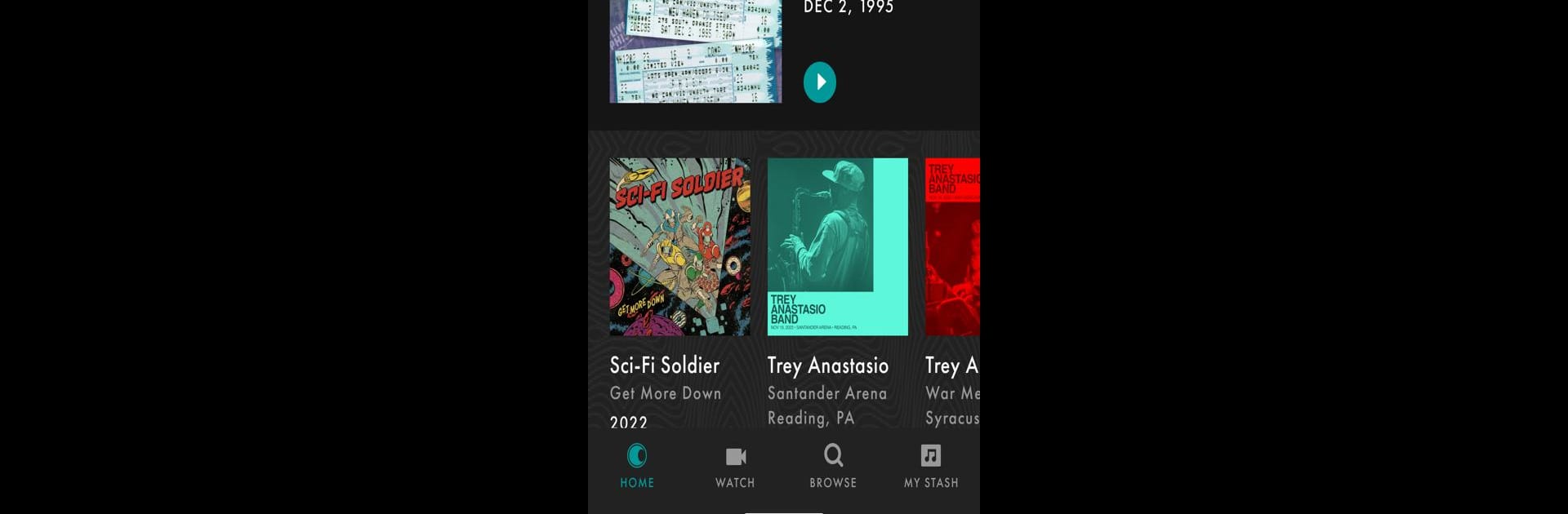Upgrade your experience. Try LivePhish, the fantastic Music & Audio app from nugs.net, from the comfort of your laptop, PC, or Mac, only on BlueStacks.
About the App
If you’re someone who can’t get enough of Phish concerts—whether it’s their latest show or a classic from the archives—the LivePhish app is basically made for you. Built by die-hard Phish fans at nugs.net, this Music & Audio app brings you all things Phish in one easy spot. From live music streaming and concert webcasts (yes, even the freshest recordings, minutes after the encore) to side projects from every band member, you get a real backstage pass feel right at your fingertips.
App Features
- Instant Show Access
-
Can’t make it to the show? No problem. New Phish concerts get added to the app almost right after the last note, so you’ll never be out of the loop.
-
HD & 4K Webcasts
-
Stream every live Phish concert in crisp HD or stunning 4K. Grab your headphones, cast to your TV, or just huddle around your laptop.
-
All the Archives
-
Dig through the entire LivePhish catalog, from yesterday’s performance to iconic gigs decades old. Vintage jams? Check.
-
Band Member Projects
-
Explore solo gigs and side projects by Trey Anastasio, Mike Gordon, Jon Fishman, and Page McConnell—all in one place. It’s not just Phish, it’s the whole family.
-
Gapless Playback & Scrubbing
-
Enjoy concerts without annoying pauses, and skip around as much as you like. No need to relive that bathroom break.
-
Offline Playlists
-
Save your favorite shows or playlists and listen whenever—even without an internet connection. Great for the road or flights.
-
Featured & Free Streams
-
Not a subscriber yet? You can still stream a rotating selection of featured concerts and listen to free 24/7 LivePhish radio.
-
Ticket Stub Streams
-
Attended a show? Use your ticket stub to unlock a stream of that night’s performance—relive the magic whenever you want.
-
Personal “My Stash” Library
-
All your downloaded tracks and concert recordings are tucked neatly in your “My Stash” section.
-
Sonos Compatibility
-
Play your streams throughout your home on Sonos devices—no cables, just music.
-
Simple Sharing
- Share your favorite tracks and concerts directly with friends via social media or email, right from inside the app.
You can enjoy all of this easily on your mobile, tablet, or even take advantage of BlueStacks if you prefer listening or watching on a bigger screen.
BlueStacks brings your apps to life on a bigger screen—seamless and straightforward.