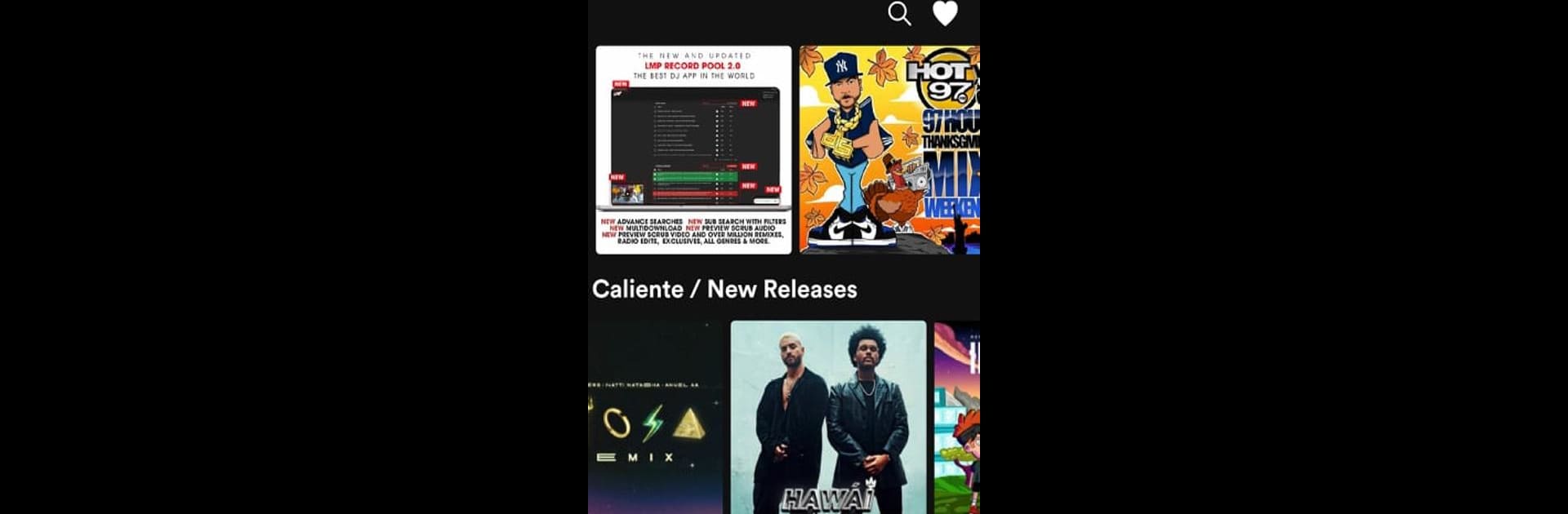Why limit yourself to your small screen on the phone? Run LMP DJ, an app by LMPRADIO, best experienced on your PC or Mac with BlueStacks, the world’s #1 Android emulator.
About the App
Looking for fresh beats or your favorite throwback tracks, all in one place? LMP DJ by LMPRADIO has you covered. Whether you’re in the mood to discover new music or groove to mixes from some of the best DJs around, this app brings the energy straight to your phone—and, if you feel like it, to your desktop with BlueStacks. It’s your go-to hub for non-stop music from across the genres, ready whenever you are.
App Features
-
Massive Mix Collection
Scroll through a library packed with over 10,000 mixes. If variety’s your thing, you’re in for a treat—every playlist is loaded with something new to discover. -
Top DJs on Deck
Hear sets and exclusive mixes by 100 of the world’s leading DJs. From rising stars to icons in the scene, they’re all dropping tracks here. -
Genre-Spanning Playlists
Love Salsa? Into Hip Hop? Obsessed with Reggaeton or R&B? There’s a dedicated mix just waiting for you. The selection dives into Latin vibes, urban hits, house anthems, classics, bachata, merengue, and plenty more. -
Fresh Hits & Timeless Classics
Explore new bangers or take it back with old-school favorites. Whatever you’re into, there’s a mix that matches your mood. -
Smooth Experience Everywhere
Enjoy seamless listening on your phone—and, if you want the full DJ booth feeling, try LMP DJ on your computer with BlueStacks.
BlueStacks brings your apps to life on a bigger screen—seamless and straightforward.