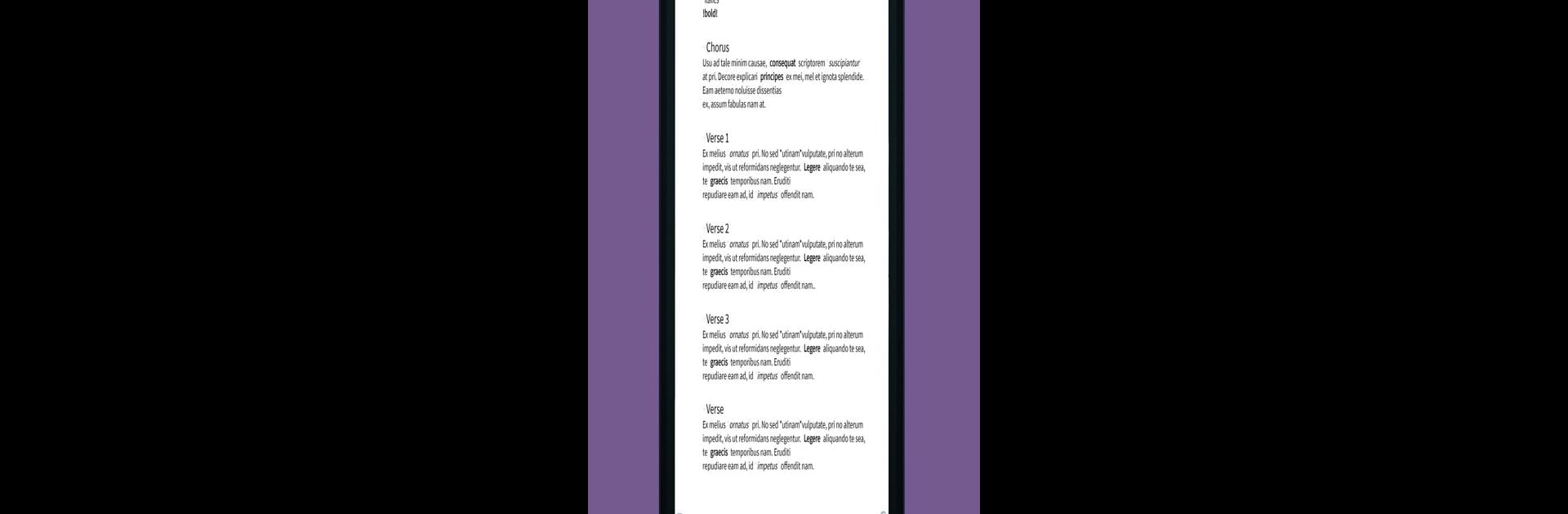Why limit yourself to your small screen on the phone? Run Lyric Notepad – Write Song Lyrics, Poetry, & Rap, an app by Kenny Mc, best experienced on your PC or Mac with BlueStacks, the world’s #1 Android emulator.
About the App
Lyric Notepad – Write Song Lyrics, Poetry, & Rap is made for anyone who’s ever wanted a smoother way to get thoughts down—whether you’re jotting bars, scribbling verses, or just doodling ideas for your next track. Created by Kenny Mc in the Music & Audio space, it’s the kind of tool that tries to stay out of your way but helps keep you organized. Think of it as your personal lyric notebook, but smarter: it has tools that keep up, whether you’re writing on your phone, tablet, or even using BlueStacks.
App Features
-
Instant Voice Recorder
Want to capture a melody or quirky flow before it slips away? Just hit record right in the app and stash the clip exactly where it belongs within your lyrics—super handy so you never forget which tune goes with which line. -
Automatic Rhyme Highlights
Rhymes pop out with color coding while you write, so you can see at a glance which lines match up. Fine-tune the rhyme “sensitivity,” or focus on end rhymes only—it’s easy to play around and spot the patterns in your lyrics. -
Syllable Counter
A running tally of syllables sits right by your lyrics, tracking per line or even per quarter measure (if you want). Great for nailing the rhythm or when you need each verse to hit just right. -
Measure Mode with Metronome
Break lyrics into quarter measures for structure. Switch on the metronome, set your BPM, and the app does the rest—keeping you on beat whether you’re practicing or performing. -
Word Lookup & Synonyms
Got a word that just doesn’t fit? Search for rhymes, near rhymes, or even synonyms and definitions without leaving your workspace. Results show up in a little tab next to your lyrics, so you don’t have to lose your spot. -
Movable Notes Tab
Need to jot down random thoughts or reminders? There’s a separate notepad that floats over your lyrics—your ideas stay organized and your main page stays neat. -
Works Great with BlueStacks
If you want more space to organize and edit, the app feels right at home on bigger screens using BlueStacks.
Whether you’re a hip hop artist, indie songwriter, or you dabble in poetry late at night, Lyric Notepad – Write Song Lyrics, Poetry, & Rap is built to catch the spark whenever it hits.
Switch to BlueStacks and make the most of your apps on your PC or Mac.