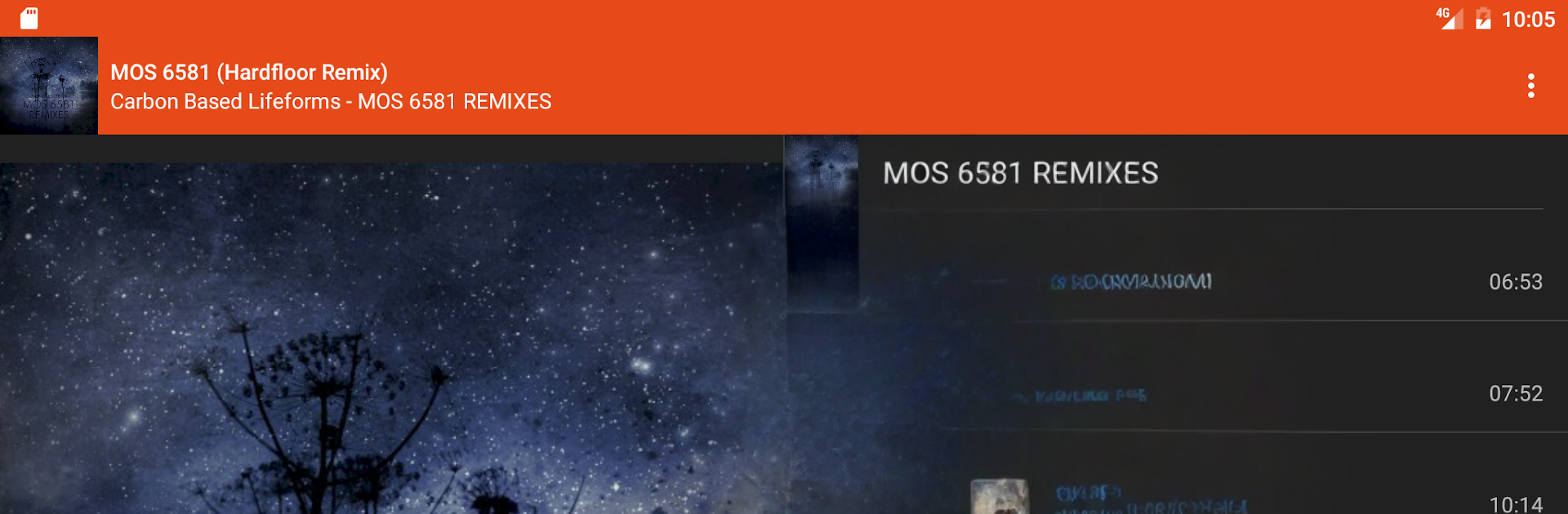Let BlueStacks turn your PC, Mac, or laptop into the perfect home for M.A.L.P. – MPD Client, a fun Music & Audio app from Gateship-One.
About the App
M.A.L.P. – MPD Client is a clean, capable remote for your Music Player Daemon. It puts your whole library, queue, and outputs at your fingertips, so you can browse, play, and manage music from the couch or your studio desk. Prefer a bigger screen? It also runs smoothly on desktop through BlueStacks.
App Features
- Full MPD control: Connect to your MPD server, browse the queue, play/pause/seek, and switch outputs without leaving the Now Playing screen.
- Smart library browsing: Move through artists, albums, folders, and saved playlists with an interface that keeps big libraries feeling manageable.
- AlbumArtist-aware sorting: Uses the Album Artist tag to keep identically named albums organized the way you expect.
- Precise album matching: Supports MusicBrainz IDs, so albums with the same title by the same Album Artist don’t get mixed up.
- Powerful search: Find tracks, albums, or artists quickly with both on-device and server-side search options.
- Playlist tools: Add tracks or entire albums, remove items, save new lists, and tidy up old ones—right from the app.
- Multiple server profiles: Keep profiles for different MPD setups and switch between them in a couple of taps.
- Widgets and notifications: A handy launcher widget plus an optional persistent notification for quick access; hardware volume buttons can control volume when the notification is active.
- Artwork and fan art: Pulls album covers and artist images from MusicBrainz, Last.fm, and Fanart.tv; enjoy a fullscreen fanart view that shines on tablets and landscape screens.
- Stats and database updates: Check server statistics and request a database refresh when your library changes.
Genre: Music & Audio
Developer: Gateship-One
App name: M.A.L.P. – MPD Client
BlueStacks brings your apps to life on a bigger screen—seamless and straightforward.