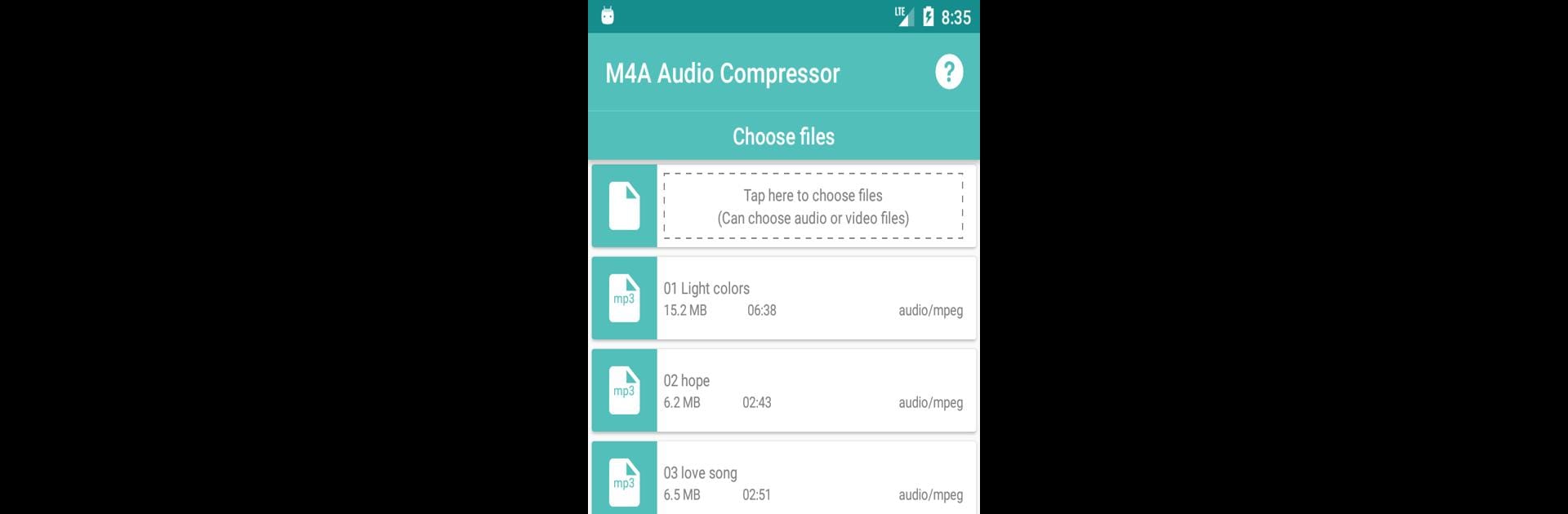Why limit yourself to your small screen on the phone? Run M4A Audio Compressor, an app by btxdev, best experienced on your PC or Mac with BlueStacks, the world’s #1 Android emulator.
About the App
Got a ton of music or voice files taking up precious space on your phone or computer? M4A Audio Compressor by btxdev is here to make life easier. This handy Music & Audio app trims down the size of your audio tracks and recordings—sometimes by as much as 90%—so you’ll never have to worry about running out of storage or struggling to send that perfect song through a message. Whether you’re saving room or sharing files with friends, M4A Audio Compressor keeps things quick, simple, and hassle-free.
App Features
-
Bulk Compression
Select one audio file—or pile on as many as you want—and shrink them all at once. It’s a serious time-saver when you’ve got loads of music or voice memos that need a trim. -
No-Fuss Controls
You won’t get lost in settings. Just pick a file, choose a preset compression level, and let the app do the work. Sharing and saving gets a whole lot easier. -
Predefined Compression Profiles
Not sure which settings to use? There are six ready-made compression options that take the guesswork out of getting smaller files that still sound great. -
Advanced Mode for Tweakers
Looking to fine-tune quality? You can dive into settings like bit rate, sample rate, channels, and different M4A profiles (AAC_LC, AAC_HE, AAC_HE_V2) if you want total control. -
Tons of File Type Support
Works with all the usual suspects—MP3, AAC, WAV, FLAC, OGG, OPUS, AMR, and even lets you bring in audio from video files. No need to worry about weird formats. -
Friendly Interface
The layout’s clean and straight to the point. Everything you need is right there, so there’s no confusion or endless menu-hopping.
And if you like having your apps on a bigger screen, it works smoothly through BlueStacks, too.
Eager to take your app experience to the next level? Start right away by downloading BlueStacks on your PC or Mac.