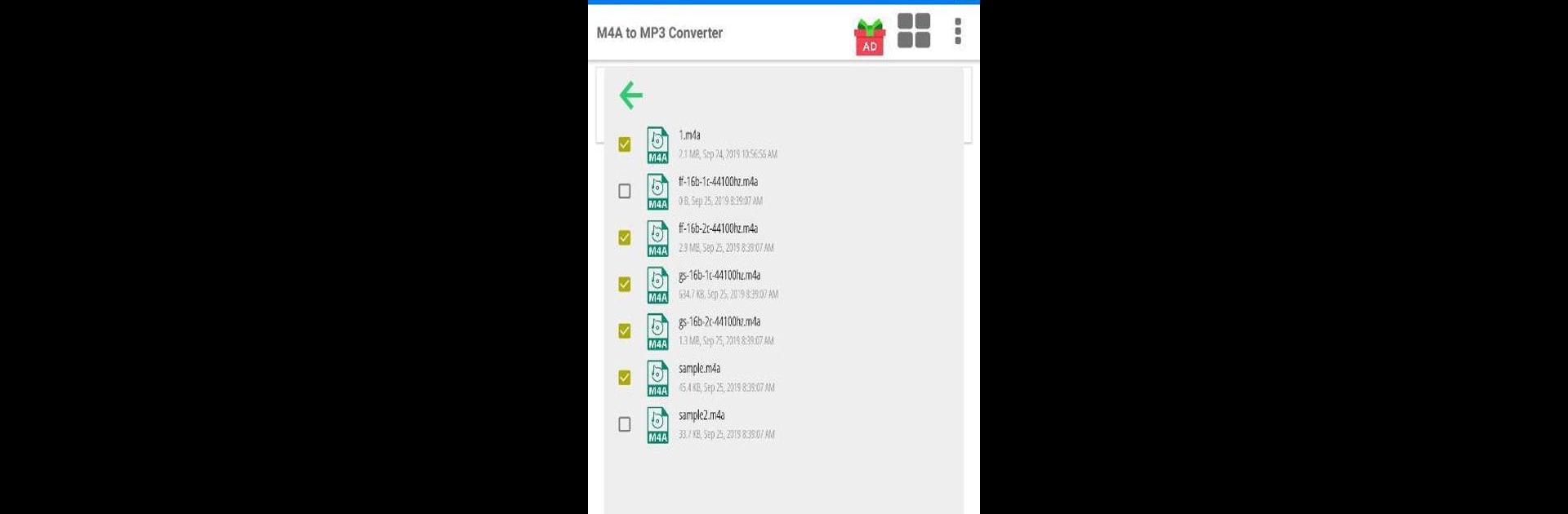What’s better than using M4a to Mp3 Converter by SmartApps38? Well, try it on a big screen, on your PC or Mac, with BlueStacks to see the difference.
About the App
Ever run into a song you love but can’t get it to play on all your devices? M4a to Mp3 Converter from SmartApps38 takes care of that little headache. This handy Music & Audio app helps you switch your music files from those tricky M4A, M4B, or M4P formats into good old MP3s, so you can enjoy your favorite tracks, hassle-free, pretty much anywhere. It’s quick, uncomplicated, and you won’t need to fuss with internet connections to get the job done.
App Features
-
Simple Multi-File Selection
Pick as many M4A, M4B, or M4P files as you like right from your device for batch conversion. No need to convert files one by one—just select, set, and go. -
One-Tap Conversion
Once you’ve made your selection, all it takes is a single tap to kick off the conversion process. The app takes care of the rest, transforming your files while you sit back and relax. -
Offline Functionality
Enjoy total freedom—even if you’re out of Wi-Fi range. M4a to Mp3 Converter works completely offline, so you can convert your music wherever you are, no strings (or wires) attached. -
Auto-Save to Device Storage
Once everything’s converted, your shiny new MP3s land in a dedicated folder (Phone/M4A-To-Mp3-Converter). Finding your tracks later on is a breeze. -
No Internet Required
Worried about data use or spotty connections? Don’t be. All conversions happen right on your device, with zero need for internet. -
Optimized for BlueStacks
Prefer using your PC? The experience is smooth and super-convenient on BlueStacks, making large batch conversions even easier.
BlueStacks brings your apps to life on a bigger screen—seamless and straightforward.