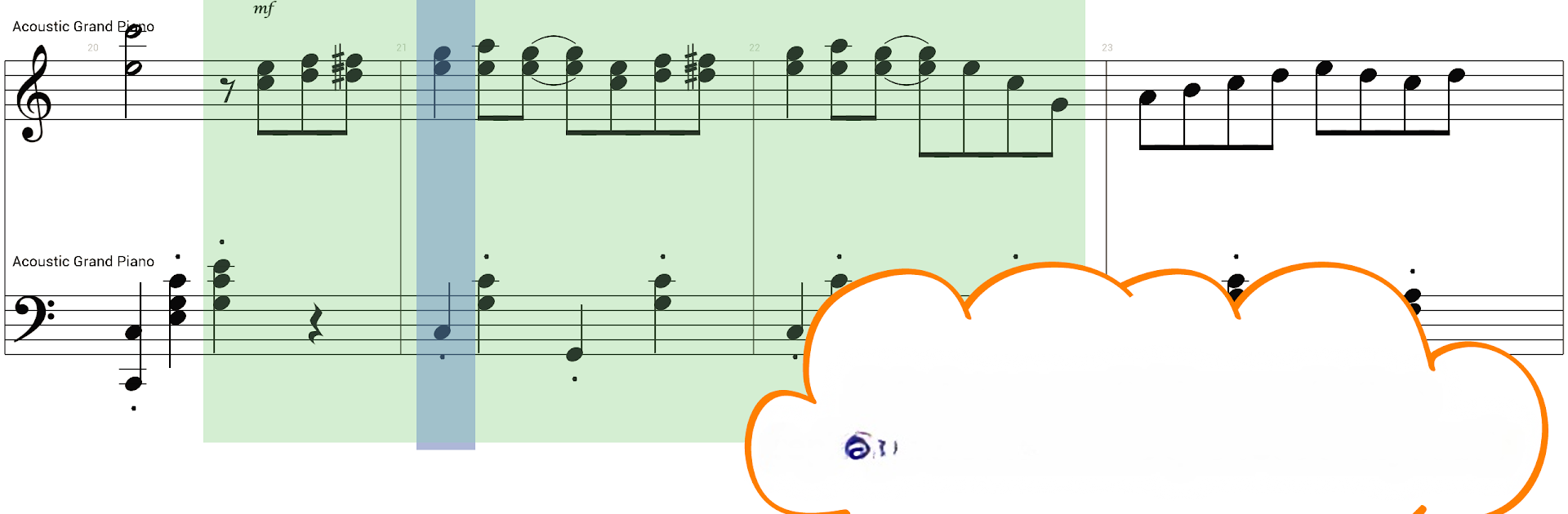What’s better than using Maestro – Music Composer by FUTURE SCULPTOR? Well, try it on a big screen, on your PC or Mac, with BlueStacks to see the difference.
About the App
If you’ve ever wanted to jot down a melody or arrange a whole symphony on your own terms, Maestro – Music Composer is one to check out. Built by FUTURE SCULPTOR, this music-audio app makes it easy for beginners and seasoned composers to sketch, edit, and play back music scores right from your device—or even with BlueStacks on your computer, if that’s your thing. Expect a clear workspace where you can create, experiment, and tweak until your ideas sound just right.
App Features
-
Effortless Notation Tools
Whether you’re putting down some quick notes or crafting detailed arrangements, you’ll find tools for pretty much every symbol and articulation—notes, rests, trills, accents, ties, slurs, grace notes, you name it. -
Flexible Scoring
Mix and match clefs, add lyrics and chord symbols, handle multiple staves, and switch up time signatures or key signatures—all without feeling boxed in. There’s no cap on the length or measures in your piece, so go wild. -
Big Sound Palette
Play your music back using over 100 different instruments—think pianos, strings, brass, percussion, plus unexpected choices like bird calls or helicopter sounds. The app covers standard orchestra instruments and lots of fun surprises for creative effects. -
Smart Playback & Editing
Not sure about a passage? Set a playback loop for specific bars, adjust tempo, or experiment with transposing sections to explore new ideas. -
Easy Sharing & Printing
Want to show off your work? Save your sheet music as a JPG, PNG, or PDF, adjust page orientation, or print just the parts you need. Export audio so you can share a finished track—or even use it as your ringtone. -
Adapts to Multiple Devices
It’s designed for phones, tablets, and works nicely on bigger screens via BlueStacks, giving you space to manage sprawling scores or orchestral parts.
Maestro – Music Composer is about making the process of writing and sharing music approachable—no matter how ambitious your ideas get.
Ready to experience Maestro – Music Composer on a bigger screen, in all its glory? Download BlueStacks now.